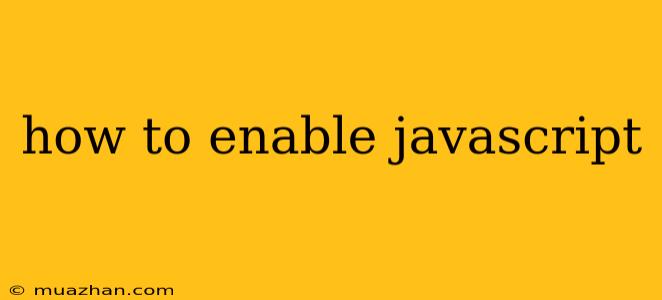How to Enable JavaScript in Your Web Browser
JavaScript is a programming language that adds interactivity and dynamic features to websites. Without JavaScript, many websites would be static and less engaging. If you're experiencing issues with websites not functioning properly, it's possible that JavaScript is disabled in your browser. Here's how to enable it:
Enabling JavaScript in Chrome
- Open Chrome and click the three dots in the top right corner.
- Select Settings from the menu.
- Click on Privacy and security.
- Select Site settings.
- Click on JavaScript.
- Toggle the switch to enable JavaScript.
- You can also choose to allow or block JavaScript for specific websites.
Enabling JavaScript in Firefox
- Open Firefox and click the three horizontal lines in the top right corner.
- Select Options from the menu.
- In the left sidebar, click on Privacy & Security.
- Scroll down to Permissions and click on Settings next to JavaScript.
- Select "Ask to Activate" or "Allow" to enable JavaScript.
- You can also choose to allow or block JavaScript for specific websites by clicking on Exceptions.
Enabling JavaScript in Safari
- Open Safari and click on Safari in the top menu bar.
- Select Preferences.
- Click on Websites.
- Select JavaScript from the left sidebar.
- Choose "Allow" to enable JavaScript.
- You can choose to allow or block JavaScript for specific websites by clicking on the website's name in the list.
Enabling JavaScript in Microsoft Edge
- Open Microsoft Edge and click on the three dots in the top right corner.
- Select Settings.
- Click on Site permissions.
- Select JavaScript.
- Toggle the switch to enable JavaScript.
- You can also choose to allow or block JavaScript for specific websites.
Tips for Troubleshooting JavaScript Issues
- Clear your browser's cache and cookies. This can help resolve issues related to outdated or corrupted JavaScript files.
- Disable any browser extensions or plugins that might be interfering with JavaScript.
- Restart your browser. This can help refresh the browser's settings and resolve any temporary issues.
- Contact the website's administrator. If you're still experiencing issues, it's possible that there's a problem with the website itself.
By enabling JavaScript in your browser, you can unlock the full functionality of many websites and enjoy a more interactive web experience.