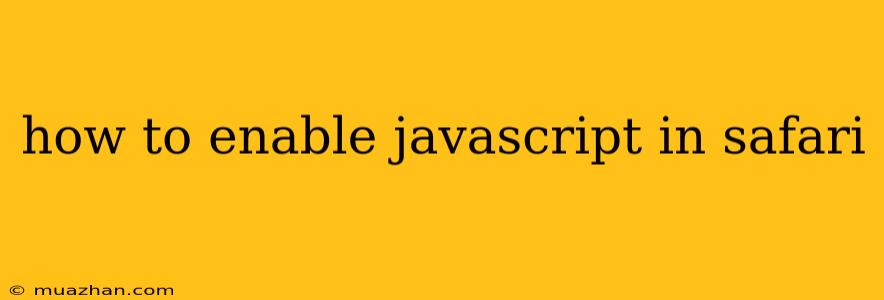How to Enable JavaScript in Safari
JavaScript is a programming language that allows websites to be interactive and dynamic. It's essential for many modern websites to function correctly. If you're experiencing issues with a website, it's possible that JavaScript is disabled in your Safari browser. Here's how to enable JavaScript in Safari:
On a Mac
- Open Safari and click on Safari in the menu bar.
- Select Preferences.
- Click on the Security tab.
- In the "Website Settings" section, click on Manage Website Settings.
- Find JavaScript and click on the Allow radio button.
- Close the preferences window.
On an iPhone or iPad
- Open Settings.
- Scroll down and tap Safari.
- Scroll down to Advanced and tap on it.
- Toggle JavaScript on.
Troubleshooting
If you're still having issues with JavaScript after enabling it, try the following:
- Clear your Safari cache and cookies.
- Restart your computer or device.
- Check for updates to Safari.
- Check with the website developer to see if there are any known issues.
Enabling JavaScript in Safari is a simple process that can resolve many website issues. If you're still having problems, there may be other factors at play.