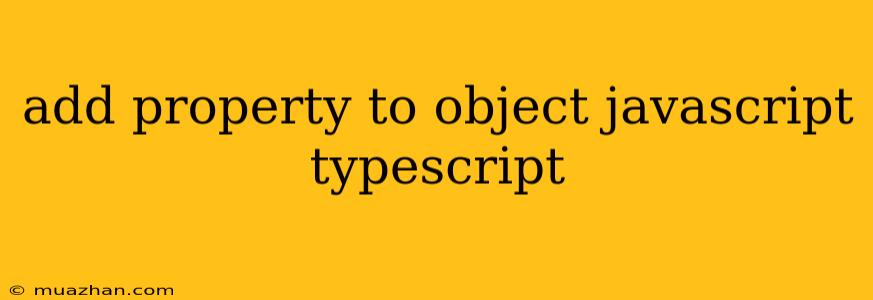Adding Properties to Objects in JavaScript and TypeScript
Adding properties to objects is a fundamental concept in JavaScript and TypeScript. This process allows you to dynamically modify an object's structure, expanding its capabilities and data storage. Let's explore different ways to accomplish this:
1. Direct Assignment
The simplest way to add a property is through direct assignment:
const myObject = {};
myObject.name = "John Doe";
myObject.age = 30;
console.log(myObject); // Output: { name: "John Doe", age: 30 }
This method is straightforward and works well for adding a few properties.
2. Object Literal Notation
When creating a new object, you can add properties directly within the object literal:
const myObject: { name: string, age: number } = {
name: "Jane Doe",
age: 25,
city: "New York" // Adding a new property
};
console.log(myObject); // Output: { name: "Jane Doe", age: 25, city: "New York" }
This is a convenient way to define and initialize properties at the time of object creation.
3. Object.assign() Method
The Object.assign() method allows you to create a new object with the properties of one or more existing objects, potentially adding new properties:
const baseObject = { name: "John Doe", age: 30 };
const newProperties = { city: "London", profession: "Developer" };
const updatedObject = Object.assign({}, baseObject, newProperties);
console.log(updatedObject); // Output: { name: "John Doe", age: 30, city: "London", profession: "Developer" }
This method is useful for combining and modifying objects.
4. Spread Syntax
The spread syntax provides a concise way to add properties from an existing object to a new one:
const baseObject = { name: "Jane Doe", age: 25 };
const newProperty = { city: "Paris" };
const updatedObject = { ...baseObject, ...newProperty };
console.log(updatedObject); // Output: { name: "Jane Doe", age: 25, city: "Paris" }
This syntax is more readable and often preferred over Object.assign().
5. Dynamic Property Names
Sometimes you might need to add properties with dynamically generated names:
const key = "favoriteColor";
const value = "Blue";
const myObject: { [key: string]: string } = {};
myObject[key] = value;
console.log(myObject); // Output: { favoriteColor: "Blue" }
This approach uses bracket notation to access properties with dynamic names.
TypeScript Considerations
TypeScript introduces type safety to your code. When adding properties to an object, ensure the types match your object's definition:
interface User {
name: string;
age: number;
}
const user: User = {
name: "John Doe",
age: 30
};
user.city = "London"; // Error: Property 'city' does not exist on type 'User'.
To add new properties, you need to either:
- Extend the interface:
interface User {
name: string;
age: number;
city?: string; // Optional property
}
- Use a type assertion:
(user as User & { city: string }).city = "London";
By ensuring type consistency, TypeScript helps you write robust and error-free code.
Summary
Adding properties to objects is a versatile operation in JavaScript and TypeScript. Choose the method that best suits your needs, keeping in mind the importance of maintaining type safety when working with TypeScript. By understanding these techniques, you can dynamically modify and enhance the structure and functionality of your objects.