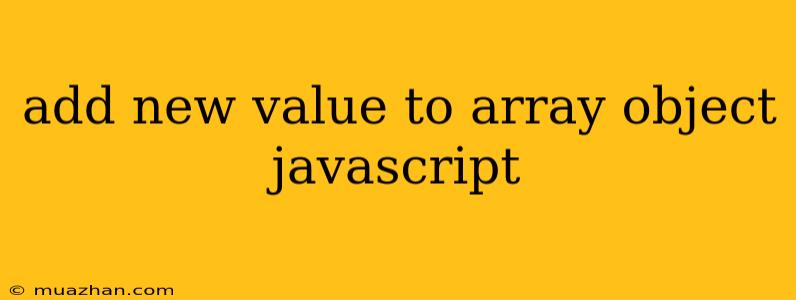Adding New Values to an Array Object in JavaScript
JavaScript arrays are versatile data structures that allow you to store collections of data. Often, you'll need to add new values to an existing array object. This can be done using various methods, each with its own specific application. Here's a breakdown of the most common ways to add new values:
1. Using the push() Method
The push() method is the most straightforward way to add a new element to the end of an existing array. It modifies the original array by appending the new element.
const myArray = ["apple", "banana", "orange"];
myArray.push("grape");
console.log(myArray); // Output: ["apple", "banana", "orange", "grape"]
2. Using the unshift() Method
The unshift() method adds a new element to the beginning of an array. Like push(), it modifies the original array.
const myArray = ["apple", "banana", "orange"];
myArray.unshift("kiwi");
console.log(myArray); // Output: ["kiwi", "apple", "banana", "orange"]
3. Using the concat() Method
The concat() method combines two or more arrays into a new array. It does not modify the original arrays.
const myArray1 = ["apple", "banana", "orange"];
const myArray2 = ["grape", "kiwi"];
const newArray = myArray1.concat(myArray2);
console.log(newArray); // Output: ["apple", "banana", "orange", "grape", "kiwi"]
4. Using the Spread Syntax
The spread syntax (...) allows you to expand an iterable (like an array) into individual elements. You can use it to combine arrays or add new elements to an existing array.
const myArray = ["apple", "banana", "orange"];
const newArray = ["grape", ...myArray, "kiwi"];
console.log(newArray); // Output: ["grape", "apple", "banana", "orange", "kiwi"]
5. Using Array Destructuring
Array destructuring allows you to extract values from arrays into variables. You can use it to add new elements to an array by creating a new array with the existing elements and the new element(s).
const myArray = ["apple", "banana", "orange"];
const [first, ...rest] = myArray;
const newArray = ["grape", ...rest];
console.log(newArray); // Output: ["grape", "banana", "orange"]
Choosing the Right Method
The best method for adding new values depends on your specific needs:
push(): Use for adding elements to the end of an array.unshift(): Use for adding elements to the beginning of an array.concat(): Use for combining arrays without modifying the original arrays.- Spread syntax: Use for combining arrays or adding new elements in a concise manner.
- Array destructuring: Use for adding new elements while maintaining a specific structure within the array.
Remember to carefully consider the context and the desired outcome when choosing the appropriate method for adding new values to your JavaScript array objects.