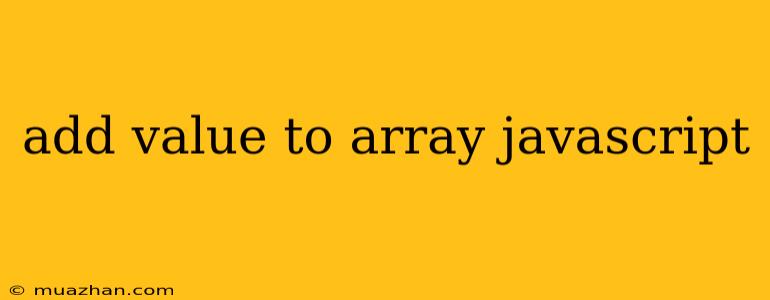Adding Value to an Array in JavaScript
Arrays are fundamental data structures in JavaScript, and a common task is adding values to an existing array. JavaScript offers various methods for achieving this, each with its own nuances and use cases. Let's explore these methods and understand when to apply them.
1. Using the push() Method
The push() method is the most straightforward and widely used method for adding elements to the end of an array.
const myArray = ["apple", "banana"];
myArray.push("orange");
console.log(myArray); // Output: ["apple", "banana", "orange"]
Key Points:
- Modifies the original array:
push()modifies the original array directly. - Returns the new length: It returns the new length of the array.
- Can add multiple elements:
myArray.push("orange", "grape")adds both "orange" and "grape" to the end.
2. Using the unshift() Method
The unshift() method adds elements to the beginning of the array.
const myArray = ["banana", "orange"];
myArray.unshift("apple");
console.log(myArray); // Output: ["apple", "banana", "orange"]
Key Points:
- Modifies the original array: Similar to
push(), it modifies the original array. - Returns the new length: It returns the new length of the array.
- Can add multiple elements:
myArray.unshift("grape", "kiwi")adds both "grape" and "kiwi" to the beginning.
3. Using the concat() Method
The concat() method creates a new array by concatenating the existing array with another array or value(s).
const myArray = ["apple", "banana"];
const newArray = myArray.concat("orange");
console.log(myArray); // Output: ["apple", "banana"]
console.log(newArray); // Output: ["apple", "banana", "orange"]
Key Points:
- Creates a new array:
concat()does not modify the original array. - Returns the new array: It returns the new array containing the combined elements.
- Flexible with arguments: You can concatenate with multiple arrays or individual values.
4. Using the Spread Syntax (...)
The spread syntax allows you to expand an iterable into its individual elements. This is particularly useful for adding elements to an array without modifying the original array.
const myArray = ["apple", "banana"];
const newArray = [...myArray, "orange"];
console.log(myArray); // Output: ["apple", "banana"]
console.log(newArray); // Output: ["apple", "banana", "orange"]
Key Points:
- Creates a new array: Similar to
concat(), it creates a new array. - Provides flexibility: Allows combining arrays and individual values seamlessly.
Choosing the Right Method
The most suitable method for adding values to an array depends on your specific needs:
- For adding to the end: Use
push(). - For adding to the beginning: Use
unshift(). - For creating a new array with combined elements: Use
concat()or the spread syntax.
By understanding these methods, you can effectively manipulate arrays in JavaScript and build powerful and flexible applications.