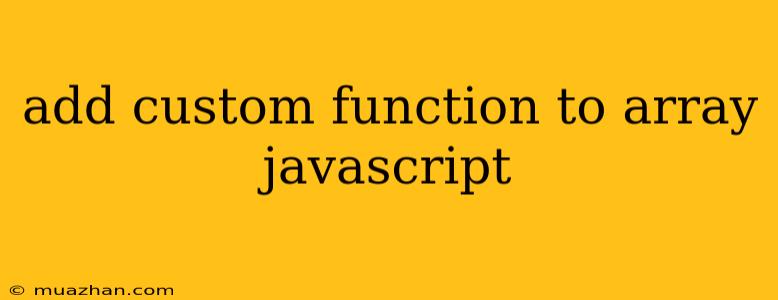Adding Custom Functions to Arrays in JavaScript
JavaScript provides a powerful set of built-in array methods, but sometimes you might need a custom function to perform specific operations on your data. This is where adding custom functions to arrays comes in handy.
Here's how you can achieve this:
1. Using the forEach Method
The forEach method allows you to iterate through each element of an array and execute a provided function. This function can be a custom one defined by you.
const numbers = [1, 2, 3, 4, 5];
function square(number) {
return number * number;
}
numbers.forEach(function(number) {
console.log(square(number));
});
In this example, the square function is called for each element of the numbers array, and the squared value is printed to the console.
2. Using the map Method
The map method creates a new array with the results of calling a provided function for each element in the original array.
const numbers = [1, 2, 3, 4, 5];
function double(number) {
return number * 2;
}
const doubledNumbers = numbers.map(double);
console.log(doubledNumbers); // Output: [2, 4, 6, 8, 10]
Here, the double function is applied to each element in the numbers array, creating a new array doubledNumbers with the doubled values.
3. Using the filter Method
The filter method creates a new array containing only elements that satisfy a condition defined by a provided function.
const numbers = [1, 2, 3, 4, 5];
function isEven(number) {
return number % 2 === 0;
}
const evenNumbers = numbers.filter(isEven);
console.log(evenNumbers); // Output: [2, 4]
In this example, the isEven function checks if each number is even, and the filter method returns a new array containing only the even numbers.
4. Using the reduce Method
The reduce method iterates through an array and accumulates a single value based on a provided function. This allows you to perform complex calculations and aggregations.
const numbers = [1, 2, 3, 4, 5];
function sum(accumulator, currentValue) {
return accumulator + currentValue;
}
const total = numbers.reduce(sum, 0);
console.log(total); // Output: 15
Here, the sum function adds each element to the accumulator, resulting in the total sum of the numbers array.
5. Adding Custom Functions as Properties
You can directly add custom functions as properties of your array. This approach allows you to access the functions using dot notation.
const myArray = [1, 2, 3];
myArray.square = function(number) {
return number * number;
};
console.log(myArray.square(2)); // Output: 4
In this example, we define the square function as a property of the myArray. We can then call this function using myArray.square().
Choosing the Right Method
The best method for adding a custom function to an array depends on the specific operation you want to perform:
forEach: For iterating and performing actions on each element.map: For creating a new array with transformed values.filter: For selecting specific elements based on a condition.reduce: For accumulating a single value from the array.- Property Assignment: For directly adding functions as array properties.
By understanding these methods and their use cases, you can effectively add custom functions to your JavaScript arrays to achieve complex data manipulations.