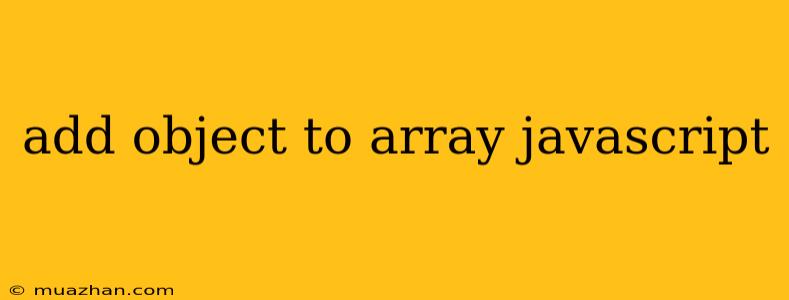Adding Objects to an Array in JavaScript
Arrays are a fundamental data structure in JavaScript, allowing us to store collections of data. One common task is adding objects to an array, which can be achieved in several ways. Let's explore these methods.
1. Using the push() method
The push() method is the most common and straightforward way to add an object to the end of an array. It modifies the original array by appending the new object.
let myArray = [
{ name: "John", age: 30 },
{ name: "Jane", age: 25 },
];
let newObject = { name: "Peter", age: 28 };
myArray.push(newObject);
console.log(myArray); // Output: [{ name: "John", age: 30 }, { name: "Jane", age: 25 }, { name: "Peter", age: 28 }]
2. Using the unshift() method
The unshift() method adds an object to the beginning of an array. Like push(), it also modifies the original array.
let myArray = [
{ name: "John", age: 30 },
{ name: "Jane", age: 25 },
];
let newObject = { name: "Peter", age: 28 };
myArray.unshift(newObject);
console.log(myArray); // Output: [{ name: "Peter", age: 28 }, { name: "John", age: 30 }, { name: "Jane", age: 25 }]
3. Using the concat() method
The concat() method creates a new array by combining the existing array with the object you want to add. This method doesn't modify the original array.
let myArray = [
{ name: "John", age: 30 },
{ name: "Jane", age: 25 },
];
let newObject = { name: "Peter", age: 28 };
let newArray = myArray.concat(newObject);
console.log(newArray); // Output: [{ name: "John", age: 30 }, { name: "Jane", age: 25 }, { name: "Peter", age: 28 }]
4. Using the spread operator
The spread operator (...) allows us to expand an array into individual elements. This method can be used to create a new array containing the existing array's elements and the new object.
let myArray = [
{ name: "John", age: 30 },
{ name: "Jane", age: 25 },
];
let newObject = { name: "Peter", age: 28 };
let newArray = [...myArray, newObject];
console.log(newArray); // Output: [{ name: "John", age: 30 }, { name: "Jane", age: 25 }, { name: "Peter", age: 28 }]
Choosing the Right Method
The most suitable method depends on your specific needs:
push(): Use when you need to add an object to the end of the array and modify the original array.unshift(): Use when you need to add an object to the beginning of the array and modify the original array.concat(): Use when you need to create a new array without modifying the original array.- Spread operator: Use when you need a clean and concise way to create a new array with the existing array's elements and the new object.
Remember to choose the method that aligns with your desired outcome and best practices for your JavaScript code.