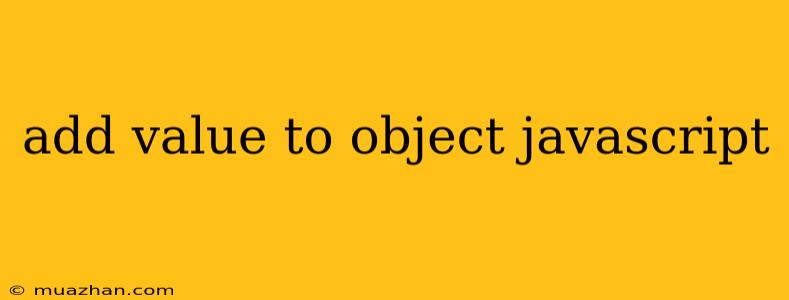Adding Value to Objects in JavaScript
In JavaScript, objects are used to store collections of key-value pairs. These keys can be strings or symbols, while the values can be any data type, including other objects. One fundamental operation you might need to perform with objects is adding new values to them. Here's how you can do it:
1. Using Dot Notation
You can add new properties to an object using the dot notation. This is the most straightforward method when the key is a valid JavaScript identifier (meaning it can be used as a variable name).
const myObject = { name: "John", age: 30 };
// Add a new property "city"
myObject.city = "New York";
console.log(myObject); // Output: { name: "John", age: 30, city: "New York" }
2. Using Bracket Notation
When the key is not a valid identifier (e.g., contains spaces or special characters), or if you want to use a variable to determine the key, you can utilize the bracket notation.
const myObject = { name: "John", age: 30 };
const newKey = "favoriteColor";
// Add a new property using a variable key
myObject[newKey] = "Blue";
console.log(myObject); // Output: { name: "John", age: 30, favoriteColor: "Blue" }
3. Using Object.assign()
The Object.assign() method allows you to create a new object by copying properties from one or more source objects. You can add new values to the target object during this process.
const myObject = { name: "John", age: 30 };
const newProperties = { city: "New York", occupation: "Engineer" };
// Add new properties from 'newProperties' to 'myObject'
const updatedObject = Object.assign({}, myObject, newProperties);
console.log(updatedObject); // Output: { name: "John", age: 30, city: "New York", occupation: "Engineer" }
Note: Object.assign() creates a shallow copy of the object. If the source objects contain nested objects, the nested objects will be referenced by both the original and the new objects.
4. Using Spread Syntax
The spread syntax (...) offers another way to add properties to an object. You can use it to create a new object by combining existing properties from different objects.
const myObject = { name: "John", age: 30 };
const newProperties = { city: "New York", occupation: "Engineer" };
// Add new properties from 'newProperties' to 'myObject'
const updatedObject = {...myObject, ...newProperties};
console.log(updatedObject); // Output: { name: "John", age: 30, city: "New York", occupation: "Engineer" }
Conclusion
Adding values to objects is a fundamental task in JavaScript. Choose the method that best suits your needs and the structure of your objects. Whether you use dot notation, bracket notation, Object.assign(), or the spread syntax, ensure you understand the nuances of each method to achieve the desired outcome.