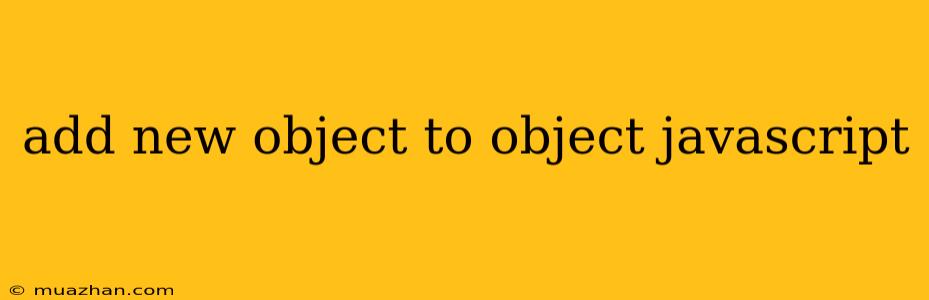Adding New Objects to Objects in JavaScript
Adding new objects to existing objects in JavaScript is a fundamental task in object-oriented programming. There are several ways to achieve this, each with its own advantages and use cases.
1. Using Dot Notation
The simplest method to add a new property to an object is using the dot notation. This is a straightforward approach when you know the name of the property you want to add.
const myObject = {
name: "John Doe",
age: 30
};
// Add a new property using dot notation
myObject.occupation = "Software Engineer";
console.log(myObject); // Output: { name: "John Doe", age: 30, occupation: "Software Engineer" }
2. Using Bracket Notation
Bracket notation is more flexible, allowing you to dynamically define the property name using a string variable. This is especially useful when you need to work with property names that contain spaces or special characters.
const myObject = {
name: "John Doe",
age: 30
};
const newProperty = "favoriteColor";
const newValue = "Blue";
// Add a new property using bracket notation
myObject[newProperty] = newValue;
console.log(myObject); // Output: { name: "John Doe", age: 30, favoriteColor: "Blue" }
3. Using Object.assign()
The Object.assign() method allows you to create a new object with the properties of existing objects, including the newly added properties.
const myObject = {
name: "John Doe",
age: 30
};
const newObject = {
occupation: "Software Engineer"
};
// Create a new object with combined properties
const updatedObject = Object.assign({}, myObject, newObject);
console.log(updatedObject); // Output: { name: "John Doe", age: 30, occupation: "Software Engineer" }
4. Using Object Spread Syntax
The spread syntax (...) allows you to merge multiple objects into a new object, similar to Object.assign(). This is a concise and readable approach.
const myObject = {
name: "John Doe",
age: 30
};
const newObject = {
occupation: "Software Engineer"
};
// Create a new object with combined properties
const updatedObject = { ...myObject, ...newObject };
console.log(updatedObject); // Output: { name: "John Doe", age: 30, occupation: "Software Engineer" }
Choosing the Right Method
- Dot notation is the most concise and commonly used method for adding new properties to objects with known names.
- Bracket notation provides flexibility and allows you to dynamically define property names.
Object.assign()and spread syntax are helpful for merging objects and adding properties in a structured and readable way.
Choose the method that best fits your specific needs and coding style. Remember to understand the nuances and implications of each approach to ensure the efficient and correct modification of your JavaScript objects.