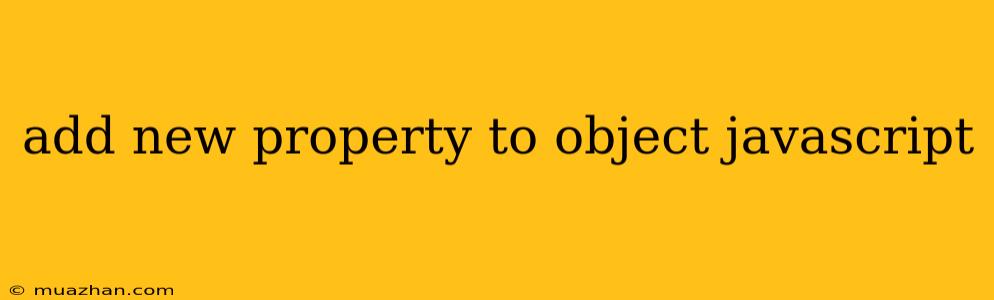Adding New Properties to JavaScript Objects
Objects in JavaScript are dynamic, meaning you can add new properties to them after they've been created. This allows for flexibility and customization as your program progresses. Here's how to add new properties to an existing object:
Using Dot Notation
The most common way to add a new property is using dot notation. Simply use the object name followed by a dot and the property name, then assign the desired value:
const myObject = { name: "John", age: 30 };
// Add a new property "occupation"
myObject.occupation = "Software Engineer";
console.log(myObject); // Output: { name: "John", age: 30, occupation: "Software Engineer" }
Using Bracket Notation
You can also add new properties using bracket notation. This is particularly useful when the property name is dynamic or contains special characters:
const myObject = { name: "Jane" };
// Add a property with a dynamic name
const propertyName = "favoriteColor";
myObject[propertyName] = "Blue";
// Add a property with a special character
myObject["special-property"] = "Value";
console.log(myObject); // Output: { name: "Jane", favoriteColor: "Blue", "special-property": "Value" }
Considerations
- Overwriting Existing Properties: If a property with the same name already exists, adding a new property will simply overwrite the old value.
- Data Types: You can assign any valid JavaScript data type to a new property, including primitive values (strings, numbers, booleans), arrays, functions, and other objects.
- Object Mutability: Adding new properties modifies the original object. If you don't want to modify the original object, you can create a copy using methods like
Object.assign()or the spread syntax (...).
Example:
const product = {
name: "Laptop",
price: 1200,
};
// Add a new property "brand"
product.brand = "Acer";
// Add a new property "description"
product["description"] = "Powerful laptop for daily use";
// Add a new property "specifications" as an array
product.specifications = ["Intel Core i7", "16GB RAM", "512GB SSD"];
console.log(product);
This example demonstrates how to add different types of properties, including a string, an array, and a nested object, to the product object.
Adding properties to objects dynamically provides a powerful way to structure your data and adapt your code to changing requirements.