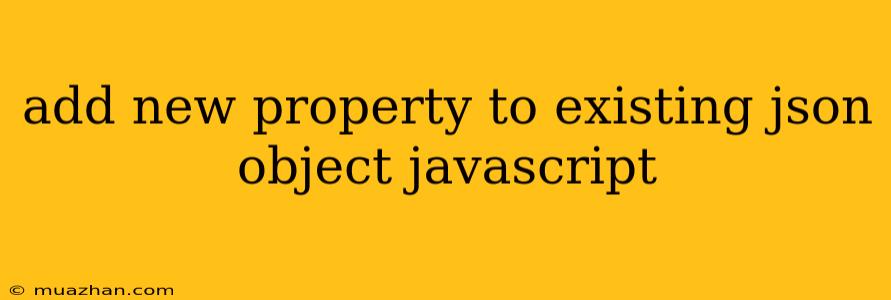Adding New Properties to Existing JSON Objects in JavaScript
JSON (JavaScript Object Notation) is a lightweight data-interchange format commonly used in web applications. Often, you might need to modify existing JSON objects by adding new properties. JavaScript provides several methods to accomplish this.
1. Using Dot Notation
This is the simplest and most straightforward method. You can directly access the property you want to add using dot notation and assign the desired value.
const myObject = {
name: "John Doe",
age: 30
};
myObject.occupation = "Software Engineer";
console.log(myObject);
// Output: { name: "John Doe", age: 30, occupation: "Software Engineer" }
2. Using Bracket Notation
Bracket notation is particularly helpful when property names contain spaces or special characters, or when you need to dynamically access properties.
const myObject = {
name: "John Doe",
age: 30
};
myObject["location"] = "New York";
console.log(myObject);
// Output: { name: "John Doe", age: 30, location: "New York" }
3. Using Object.assign()
The Object.assign() method merges properties from one or more source objects into a target object. You can use it to add new properties to an existing object.
const myObject = {
name: "John Doe",
age: 30
};
const newProperty = {
occupation: "Software Engineer"
};
Object.assign(myObject, newProperty);
console.log(myObject);
// Output: { name: "John Doe", age: 30, occupation: "Software Engineer" }
4. Using Spread Syntax
The spread syntax (...) allows you to expand an iterable object into its individual elements. You can use it to create a new object with the properties of the existing object plus the new property.
const myObject = {
name: "John Doe",
age: 30
};
const newObject = { ...myObject, occupation: "Software Engineer" };
console.log(newObject);
// Output: { name: "John Doe", age: 30, occupation: "Software Engineer" }
Which Method to Choose?
- Dot notation is the simplest and most common way for straightforward cases.
- Bracket notation is useful for properties with special characters or dynamic property names.
- Object.assign() is a powerful method for merging multiple objects and adding new properties.
- Spread syntax is a clean and concise approach for creating new objects with additional properties.
Choose the method that best suits your specific needs and coding style. Remember that modifying JSON objects directly can be less efficient than creating a new object, especially in larger applications.