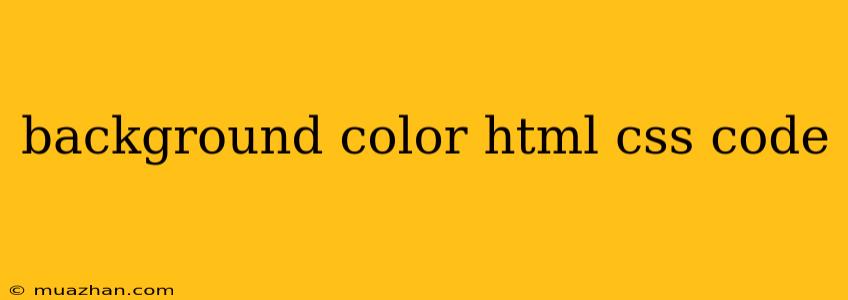Background Color: Styling Your Website with HTML and CSS
The background color of a web page is a fundamental element of design, setting the stage for your content and visual hierarchy. In this article, we'll explore how to use HTML and CSS to control the background color of different parts of your website.
Setting Background Color with CSS
The primary way to apply background colors is through CSS, using the background-color property. Here's a basic example:
body {
background-color: #f0f0f0; /* Light gray background */
}
This CSS code will set the background color of the <body> element to a light gray color. Let's break down the key components:
body: Selects the<body>element, which represents the main content area of your HTML page.background-color: The CSS property responsible for setting the background color.#f0f0f0: A hexadecimal color code for light gray. You can use a variety of color formats, including hexadecimal, RGB, and color names.
Using Background Color for Different Elements
You can apply background color to any HTML element. For example:
h1 {
background-color: #e0e0e0; /* Lighter gray background for headings */
}
.container {
background-color: #d3d3d3; /* A slightly darker gray background for a container element */
}
This code will set the background color of all <h1> elements and elements with the class container.
Common Uses of Background Color
Here are some common use cases for background colors:
- Setting the overall page background: Creates a consistent visual theme for your site.
- Highlighting sections: Emphasizes specific areas of your content.
- Creating visual separation: Differentiates elements and improves readability.
- Improving accessibility: Choosing high-contrast background colors can enhance readability for users with visual impairments.
Tips and Best Practices
- Color Harmony: Choose colors that work well together and create a pleasing visual experience. Consider using a color wheel or online tools to help you with color selection.
- Contrast: Ensure sufficient contrast between text and background colors for readability. Tools like the WebAIM Contrast Checker can help you evaluate your color choices.
- Accessibility: Be mindful of color blindness and other accessibility considerations when choosing your background color.
Conclusion
By effectively using background color in your CSS, you can create a visually appealing and accessible website. Explore the possibilities, experiment with different color combinations, and see how you can use background colors to elevate your web design.