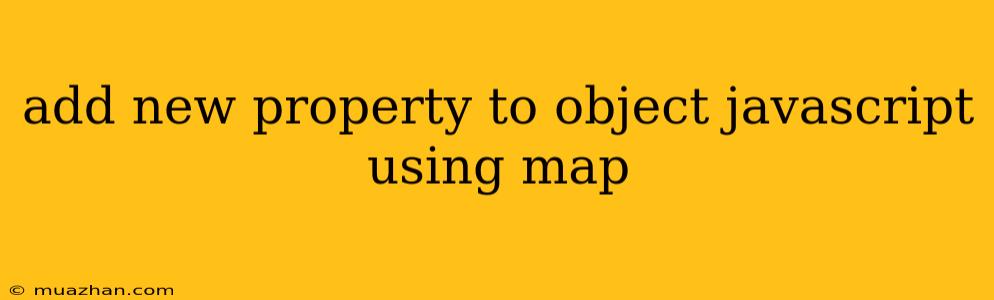Adding New Properties to Objects in JavaScript Using Map
The Map object in JavaScript is a powerful data structure that allows you to store key-value pairs, where keys can be any type of value, including objects. While Map itself doesn't directly modify objects, you can leverage its features to effectively add new properties to objects.
Understanding the Use Case
Let's consider a scenario where you have an object representing a user:
const user = {
name: 'John Doe',
age: 30
};
Now, let's say you want to add a new property called occupation to this object.
Using Map for Property Addition
Here's how you can use Map to achieve this:
-
Create a Map:
const userMap = new Map(); -
Populate the Map:
userMap.set('name', user.name); userMap.set('age', user.age); -
Add the New Property:
userMap.set('occupation', 'Software Engineer'); -
Convert Back to Object:
const updatedUser = Object.fromEntries(userMap);
Now, updatedUser will have the following structure:
{
name: 'John Doe',
age: 30,
occupation: 'Software Engineer'
}
Advantages of Using Map
- Flexibility:
Mapallows you to use any data type as keys, making it ideal for storing complex objects. - Dynamic Updates: You can easily add or modify properties without affecting the original object.
- Maintain Order:
Mapmaintains the order of insertion, which can be helpful in specific scenarios.
Conclusion
While Map isn't designed explicitly for adding properties to objects, its dynamic nature and flexibility make it a useful tool for manipulating object data. Remember that you can always directly add properties to an object using the dot notation or square bracket notation. However, using Map offers advantages in scenarios where you need to handle complex keys or maintain the order of properties.