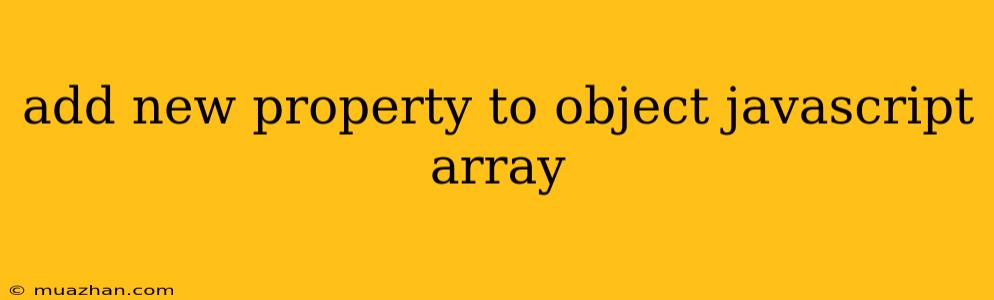How to Add New Properties to Objects in a JavaScript Array
Adding new properties to objects inside a JavaScript array is a common task. It allows you to dynamically extend the information associated with each object in your data structure. This article will guide you through various ways to achieve this, along with code examples to illustrate each method.
1. Direct Access and Assignment
The simplest approach is to directly access the object you want to modify within the array and assign the new property.
const myArray = [
{ name: 'John', age: 30 },
{ name: 'Jane', age: 25 }
];
myArray[0].city = 'New York';
console.log(myArray);
// Output: [
// { name: 'John', age: 30, city: 'New York' },
// { name: 'Jane', age: 25 }
// ]
In this example, we access the first object (myArray[0]) and assign the new property city with the value 'New York'.
2. Using Object.assign()
Object.assign() provides a convenient way to merge properties from one object into another. You can use it to add a new property to an existing object in the array.
const myArray = [
{ name: 'John', age: 30 },
{ name: 'Jane', age: 25 }
];
Object.assign(myArray[0], { city: 'London' });
console.log(myArray);
// Output: [
// { name: 'John', age: 30, city: 'London' },
// { name: 'Jane', age: 25 }
// ]
This code merges the object { city: 'London' } with the first object in myArray.
3. Using Spread Syntax
The spread syntax (...) allows you to create a new object with the existing properties and add new ones.
const myArray = [
{ name: 'John', age: 30 },
{ name: 'Jane', age: 25 }
];
myArray[0] = { ...myArray[0], occupation: 'Engineer' };
console.log(myArray);
// Output: [
// { name: 'John', age: 30, occupation: 'Engineer' },
// { name: 'Jane', age: 25 }
// ]
This approach creates a new object by spreading the properties of myArray[0] and adding the occupation property.
4. Using map() for Multiple Objects
If you need to add a new property to all objects in the array, the map() method provides a concise solution.
const myArray = [
{ name: 'John', age: 30 },
{ name: 'Jane', age: 25 }
];
const updatedArray = myArray.map(person => ({ ...person, country: 'USA' }));
console.log(updatedArray);
// Output: [
// { name: 'John', age: 30, country: 'USA' },
// { name: 'Jane', age: 25, country: 'USA' }
// ]
This code iterates through each object in the myArray, creates a new object with the original properties and adds the country property. It returns a new array containing these updated objects.
5. Using forEach() for Multiple Objects (In-Place Modification)
If you need to modify the original array in place, you can use the forEach() method.
const myArray = [
{ name: 'John', age: 30 },
{ name: 'Jane', age: 25 }
];
myArray.forEach(person => person.country = 'Canada');
console.log(myArray);
// Output: [
// { name: 'John', age: 30, country: 'Canada' },
// { name: 'Jane', age: 25, country: 'Canada' }
// ]
This code iterates through each object in myArray and directly assigns the country property to each object. This modifies the original array directly.
Important Considerations:
- Immutability: When working with data structures, it's often recommended to maintain immutability. Methods like
map()and spread syntax help you create new objects, avoiding direct modification of the original array. - Efficiency: For large arrays, consider the performance implications of different methods.
Choose the method that best suits your needs and coding style. Remember to prioritize immutability and efficiency for a maintainable and scalable codebase.