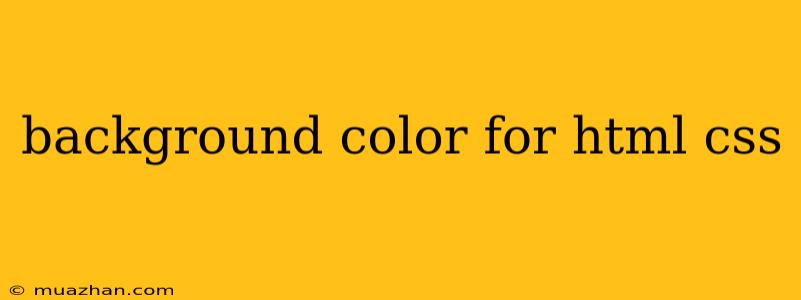Background Color for HTML and CSS
In web development, styling elements to create a visually appealing and user-friendly interface is crucial. One essential aspect of styling is setting background colors for your web pages and elements. In this article, we'll explore how to use HTML and CSS to apply background colors effectively.
Setting Background Color in HTML
You can directly set the background color of your HTML document using the bgcolor attribute within the <body> tag:
Background Color Example
This is a heading
This is a paragraph.
This code will set the background color of the entire page to light gray (#f0f0f0). However, this approach is considered outdated and is not recommended for modern web development. It's better to use CSS for styling purposes.
Using CSS to Set Background Color
CSS offers more flexibility and control over background colors. You can style elements using internal, external, or inline stylesheets.
1. Internal Stylesheet:
Background Color Example
This is a heading
This is a paragraph.
This code defines a style rule within the <head> section that applies to the body element, setting its background color to light gray.
2. External Stylesheet:
Create a separate CSS file (e.g., styles.css) with the following content:
body {
background-color: #f0f0f0;
}
Link this CSS file to your HTML document within the <head> section:
3. Inline Styles:
You can directly apply a style attribute to a specific HTML element:
This is a heading
This code will set the background color of the h1 heading to light gray.
Color Representation
In CSS, you can represent colors in various ways:
- Hexadecimal Colors: (#rrggbb)
- Example:
#f0f0f0(light gray)
- Example:
- RGB Colors: (rgb(r, g, b))
- Example:
rgb(240, 240, 240)(light gray)
- Example:
- Named Colors: (e.g.,
red,green,blue) - HSL Colors: (hsl(h, s, l))
- Example:
hsl(0, 0%, 95%)(light gray)
- Example:
Advanced Background Styling
Beyond setting a simple background color, CSS provides numerous options for customizing the background of your elements:
- Background Image: Add an image as the background using
background-imageproperty. - Background Repeat: Control how the background image repeats using
background-repeatproperty. - Background Position: Adjust the position of the background image using
background-positionproperty. - Background Size: Control the size of the background image using
background-sizeproperty.
Example:
.container {
background-image: url("image.jpg");
background-repeat: no-repeat;
background-position: center;
background-size: cover;
}
This code styles a container with a background image, preventing repetition, centering the image, and scaling it to cover the container.
By mastering the use of background colors and related CSS properties, you can create visually compelling web pages that enhance the user experience. Remember to choose colors that align with your website's design and brand identity.