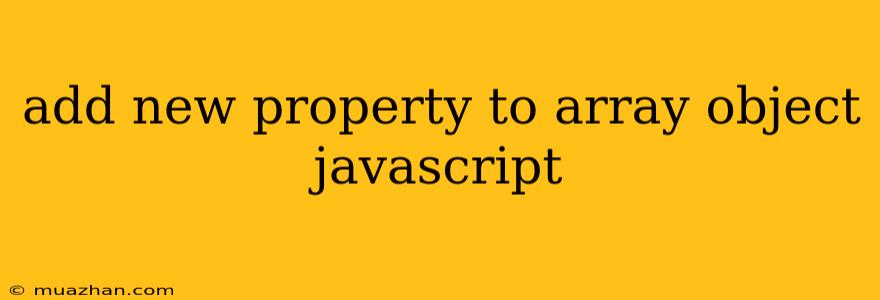Adding New Properties to Array Objects in JavaScript
Adding new properties to array objects in JavaScript is a common task, but it can be confusing if you're not familiar with the concept. In this article, we will explore different methods for adding new properties to array objects.
Understanding Array Objects
An array object in JavaScript is a collection of elements stored in a specific order. Each element can be a primitive value (like a number, string, or boolean), an object, or even another array.
While arrays primarily store elements, they can also hold properties similar to regular objects.
Methods for Adding New Properties
Here are the different ways you can add new properties to an array object:
1. Using Bracket Notation:
The most common method is to use bracket notation to access the property. Here's the syntax:
arrayObject[propertyName] = propertyValue;
Example:
const myArray = [
{ name: 'John', age: 30 },
{ name: 'Jane', age: 25 }
];
myArray[0].city = 'New York'; // Adding 'city' property to the first object
console.log(myArray); // Output: [ { name: 'John', age: 30, city: 'New York' }, { name: 'Jane', age: 25 } ]
2. Using Dot Notation:
You can also use dot notation to add properties, but this approach works only when the property name is a valid JavaScript identifier.
Example:
const myArray = [
{ name: 'John', age: 30 },
{ name: 'Jane', age: 25 }
];
myArray[0].address = '123 Main Street'; // Adding 'address' property to the first object
console.log(myArray); // Output: [ { name: 'John', age: 30, address: '123 Main Street' }, { name: 'Jane', age: 25 } ]
3. Using Object.assign():
The Object.assign() method allows you to merge properties from one object into another. You can use it to add properties to existing objects within your array.
Example:
const myArray = [
{ name: 'John', age: 30 },
{ name: 'Jane', age: 25 }
];
Object.assign(myArray[0], { city: 'New York' }); // Adding 'city' property to the first object
console.log(myArray); // Output: [ { name: 'John', age: 30, city: 'New York' }, { name: 'Jane', age: 25 } ]
4. Using Spread Syntax:
The spread syntax (...) allows you to expand an iterable object (like an array) into its individual elements. You can use it to create a new object with the existing properties plus the new property.
Example:
const myArray = [
{ name: 'John', age: 30 },
{ name: 'Jane', age: 25 }
];
myArray[0] = { ...myArray[0], city: 'New York' }; // Adding 'city' property to the first object
console.log(myArray); // Output: [ { name: 'John', age: 30, city: 'New York' }, { name: 'Jane', age: 25 } ]
Choosing the Right Method:
The best method for adding new properties depends on your specific needs and coding style.
- Bracket notation is versatile and works for any property name.
- Dot notation is concise and readable for valid identifier names.
Object.assign()is useful when merging properties from multiple objects.- Spread syntax provides a concise way to create a new object with extended properties.
Remember, adding properties to array objects can impact performance, especially if you have large arrays. Consider using other data structures like maps or objects if you need more efficient property handling.