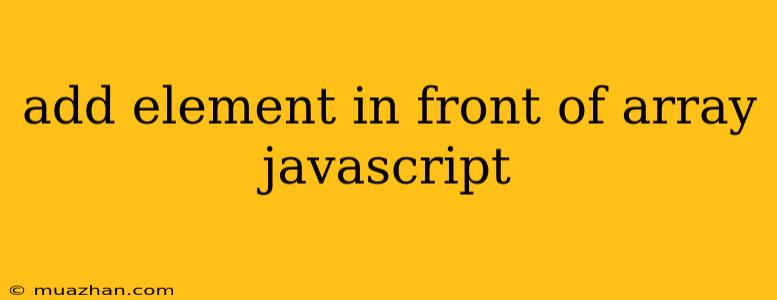Adding Elements to the Front of an Array in JavaScript
In JavaScript, adding elements to the beginning of an array can be achieved in a couple of ways. Let's explore the most common methods:
1. Using the unshift() Method
The unshift() method is the most direct way to add elements at the start of an array. It takes one or more arguments, representing the elements to be added, and modifies the original array in place.
Syntax:
array.unshift(element1, element2, ...);
Example:
let numbers = [1, 2, 3];
numbers.unshift(0);
console.log(numbers); // Output: [0, 1, 2, 3]
Explanation:
- We create an array
numberswith elements 1, 2, and 3. - We use
unshift(0)to add the element 0 at the beginning of the array. - The original array
numbersis now modified to include 0 as its first element.
2. Using the Spread Syntax with concat()
This method provides more flexibility when dealing with multiple elements and avoids modifying the original array directly.
Syntax:
let newArray = [element1, element2, ...].concat(array);
Example:
let numbers = [1, 2, 3];
let newNumbers = [0].concat(numbers);
console.log(newNumbers); // Output: [0, 1, 2, 3]
Explanation:
- We create a new array
newNumberswith the element 0 at the beginning. - The
concat()method is used to combine this new array with the originalnumbersarray. - The result is stored in
newNumbers, leaving the originalnumbersarray unchanged.
Choosing the Best Approach
The unshift() method is efficient for simple additions but modifies the original array. If you prefer to keep the original array intact, the spread syntax with concat() offers a more flexible approach for creating a new array with the elements added to the front.
Conclusion
Adding elements to the beginning of an array in JavaScript is straightforward with methods like unshift() and concat(). Choose the method that best suits your specific needs and coding style. Remember that unshift() modifies the original array while the concat() method creates a new array, ensuring the original remains untouched.