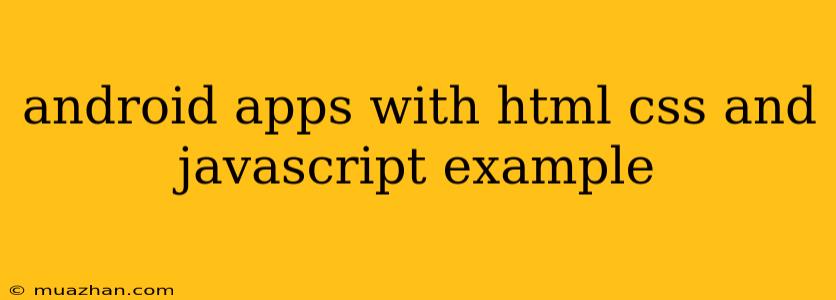Building Android Apps with HTML, CSS, and JavaScript: A Beginner's Guide
Developing Android applications can seem intimidating, but what if you could leverage your existing web development skills to create powerful mobile experiences? This is possible with Hybrid Mobile App Development, using technologies like HTML, CSS, and JavaScript.
This approach allows you to build apps that run on Android (and often iOS) devices while using familiar web development tools and techniques. This guide will introduce you to the basics of hybrid app development, the benefits it offers, and a simple example to get you started.
Why Choose Hybrid App Development?
Here are some key advantages of building Android apps using HTML, CSS, and JavaScript:
- Faster Development: You can reuse existing web development skills and frameworks, accelerating the development process.
- Cross-Platform Compatibility: With a single codebase, you can build apps for multiple platforms (Android, iOS, etc.)
- Easier Maintenance: Changes and updates can be deployed quickly across all platforms.
- Cost-Effective: The development process can be more efficient due to code reusability and potential for cross-platform deployment.
The Basics of Hybrid App Development
- Framework: A hybrid app framework acts as a bridge between your web code and the native platform. Popular frameworks include:
- Apache Cordova (PhoneGap): A widely used open-source framework that allows you to package web apps as native mobile apps.
- Ionic: A powerful framework built on top of Angular, offering pre-built components for a native-like user experience.
- React Native: A Facebook-developed framework that utilizes React for building performant and native-looking apps.
- Web Technologies: You'll use standard HTML, CSS, and JavaScript for building the user interface, logic, and functionalities of your app.
- Native Platform Access: Hybrid frameworks provide APIs to access native device features like camera, GPS, storage, and more.
Simple Example: Hello World
Let's create a basic "Hello World" app using Cordova to understand the fundamental structure.
1. Set Up:
- Install Node.js: Download and install Node.js from .
- Install Cordova: Open your terminal/command prompt and run:
npm install -g cordova
2. Create a New Project:
- Navigate to your desired project directory and run:
This creates a new Cordova project namedcordova create myHelloWorldmyHelloWorld.
3. Add Android Platform:
- Enter the project directory:
cd myHelloWorld - Add the Android platform:
cordova platform add android
4. Create the Index File (index.html):
-
Inside the
wwwfolder, create a new file namedindex.htmlwith the following content:Hello World Hello World
5. Build and Run the App:
- Build the app for Android:
cordova build android - Run the app on an emulator or connected device:
cordova run android
This will launch the app on your device or emulator, displaying the "Hello World" message.
Conclusion
This simple example demonstrates the core process of building a basic Android app using HTML, CSS, and JavaScript with Cordova. While it's a basic introduction, it showcases the potential for building rich, interactive mobile experiences with familiar web development tools.
By diving deeper into frameworks like Ionic or React Native and exploring the available APIs for accessing native functionalities, you can create sophisticated hybrid apps that meet your needs.