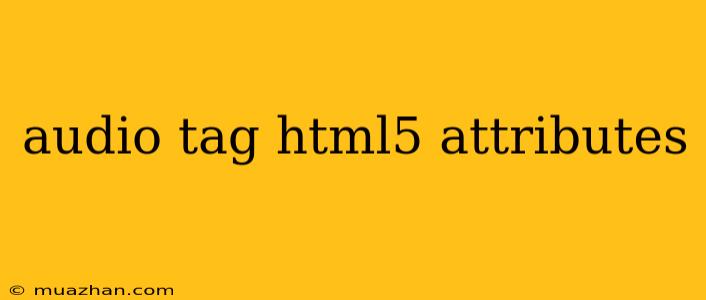Audio Tag HTML5 Attributes
The <audio> tag in HTML5 allows you to embed audio content directly into your web pages. This tag provides various attributes that give you control over the audio playback and user experience. Let's explore some of the most important attributes:
Core Attributes
- src: This attribute is crucial. It specifies the URL of the audio file that you want to embed. The
<audio>tag supports various audio formats including MP3, WAV, OGG, and more. - controls: This attribute adds default playback controls to the audio player, such as play/pause, volume, and progress bar.
- autoplay: If you set this attribute to "autoplay," the audio will start playing as soon as the page loads. However, be mindful that this can be disruptive for users, so use it sparingly.
- loop: This attribute allows the audio to play repeatedly. Set it to "loop" to enable looping.
Advanced Attributes
- preload: This attribute tells the browser how to handle loading the audio file.
"auto": The browser will download the audio file immediately upon page load."metadata": The browser will only download the audio metadata (like the file size and duration) and will not download the audio itself."none": The browser will not download the audio file until the user initiates playback.
- muted: Sets the audio to be muted by default.
- volume: Specifies the initial volume of the audio player. It takes a value between 0 (silent) and 1 (full volume).
- poster: This attribute lets you display an image as a visual placeholder for the audio player. This image will be shown before the audio playback begins.
Example
Audio Tag Example
This example shows an audio player with the following features:
- The audio file:
your_audio_file.mp3 - Play/pause, volume, and progress bar: Added using the
controlsattribute. - Automatic playback on page load: The audio will start playing immediately due to the
autoplayattribute. - Looping: The audio will play continuously because of the
loopattribute. - Loading metadata only: The browser will load only the metadata (file size, duration) with the
preload="metadata"attribute. - Poster image: The
image.jpgwill be displayed until playback starts. - Muted by default: The audio will be muted at the beginning because of the
mutedattribute. - Volume: The initial volume will be set to 50% with the
volume="0.5"attribute.
Important: The audio tag works best when you use a standard audio format like MP3. However, you can also use OGG or WAV for better quality and compatibility. If a user's browser doesn't support the specific audio format you are using, the "Your browser does not support the audio element" message will be displayed.
Remember to carefully choose and apply these attributes to create an engaging and user-friendly audio experience on your web page.