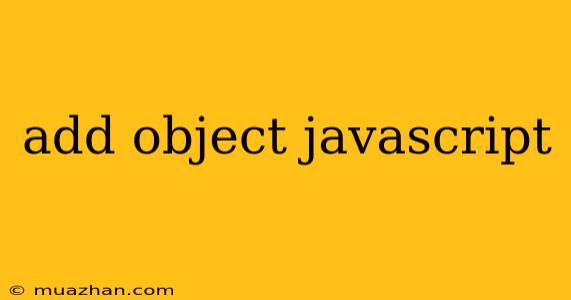Adding Objects in JavaScript
JavaScript objects are powerful data structures that allow you to store and organize data in a structured way. Adding objects to your JavaScript code can be done in several ways, depending on your specific needs and the context.
Here are some common methods for adding objects in JavaScript:
1. Object Literal Notation
This is the most straightforward way to create and add objects. You define the object properties and values within curly braces {}.
const myObject = {
name: "John Doe",
age: 30,
occupation: "Software Engineer"
};
console.log(myObject); // Output: { name: 'John Doe', age: 30, occupation: 'Software Engineer' }
2. Object Constructor
You can use the Object constructor to create new objects.
const myObject = new Object();
myObject.name = "Jane Smith";
myObject.age = 25;
myObject.occupation = "Web Developer";
console.log(myObject); // Output: { name: 'Jane Smith', age: 25, occupation: 'Web Developer' }
3. Object.create()
The Object.create() method allows you to create a new object with a specified prototype. This method is useful when you want to inherit properties and methods from an existing object.
const prototypeObject = {
greet: function() {
console.log(`Hello, my name is ${this.name}`);
}
};
const myObject = Object.create(prototypeObject);
myObject.name = "Peter Jones";
myObject.greet(); // Output: Hello, my name is Peter Jones
4. Adding Properties to Existing Objects
You can add new properties to existing objects by simply assigning values to them.
const myObject = {
name: "Sarah Lee",
age: 28
};
myObject.city = "New York";
myObject.country = "USA";
console.log(myObject); // Output: { name: 'Sarah Lee', age: 28, city: 'New York', country: 'USA' }
5. Using the Object.assign() Method
The Object.assign() method is a convenient way to copy properties from one object to another. You can use it to create a new object with the properties of multiple objects, or to add properties to an existing object.
const object1 = { name: "David Kim" };
const object2 = { age: 35 };
const myObject = Object.assign({}, object1, object2);
console.log(myObject); // Output: { name: 'David Kim', age: 35 }
Conclusion
Adding objects in JavaScript provides flexibility and structure in your code. Choosing the appropriate method depends on your specific needs and the context of your program. The methods mentioned above offer different approaches for creating and modifying objects, allowing you to manage data efficiently within your JavaScript applications.