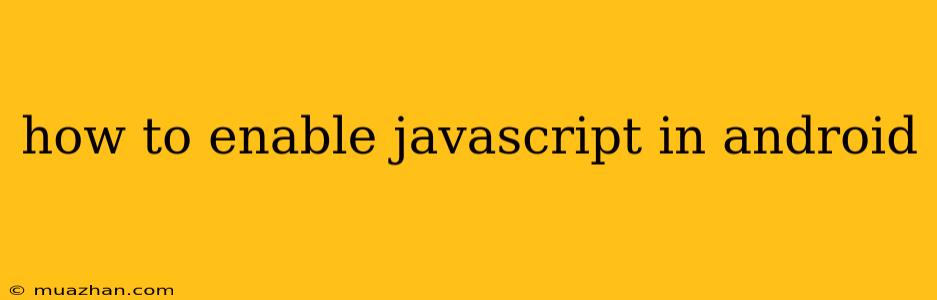How to Enable JavaScript in Android
JavaScript is a scripting language that is used to add interactivity and dynamic features to websites and web applications. While most modern browsers come with JavaScript enabled by default, there are instances where you might need to manually enable it in your Android browser. This article will guide you through the process of enabling JavaScript in your Android browser.
Enabling JavaScript in Chrome
- Open Google Chrome on your Android device.
- Tap the three dots in the top right corner of the screen to open the menu.
- Select "Settings" from the menu.
- Scroll down and tap on "Site settings".
- Tap on "JavaScript".
- Enable the "JavaScript" toggle to turn it on.
Note: You can also choose to enable JavaScript for specific websites by tapping on "Add" in the JavaScript settings and then entering the website URL.
Enabling JavaScript in Other Browsers
While the exact steps may differ slightly, most Android browsers follow a similar procedure to enable JavaScript:
- Open the browser app you want to use.
- Go to the browser settings.
- Look for an option related to "JavaScript," "Content Settings," or "Privacy."
- Enable the "JavaScript" option.
For example, in Firefox:
- Open Firefox on your Android device.
- Tap the three dots in the top right corner of the screen to open the menu.
- Select "Settings" from the menu.
- Go to "Privacy & Security".
- Tap on "Content Blocking".
- Enable the "JavaScript" toggle to turn it on.
Why You Might Need to Enable JavaScript
Here are some reasons why you might need to enable JavaScript in your Android browser:
- Interactivity: JavaScript adds dynamic features to websites, such as interactive forms, animations, and games.
- Enhanced User Experience: JavaScript can improve the overall user experience by making websites more responsive and engaging.
- Functionality: Some websites require JavaScript to function correctly.
Troubleshooting:
If you're still having trouble enabling JavaScript in your Android browser, try clearing your browser's cache and data or restarting your device. If these steps don't resolve the issue, you can try contacting your browser's developer for further assistance.