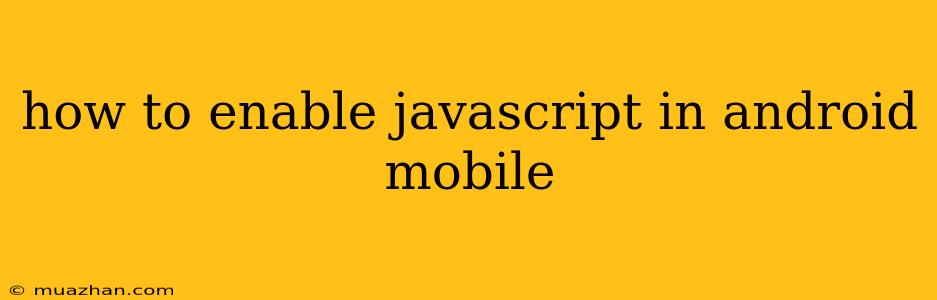How to Enable JavaScript in Android Mobile
JavaScript is a scripting language that adds interactivity and dynamic features to websites. If you're experiencing issues with websites not loading properly or displaying content as intended on your Android mobile device, it's possible that JavaScript is disabled.
Here's a guide on how to enable JavaScript in your Android browser:
Enabling JavaScript in Chrome
- Open the Chrome app on your Android device.
- Tap on the three dots in the top right corner of the screen.
- Select "Settings" from the menu.
- Scroll down and tap on "Site settings".
- Tap on "JavaScript".
- Toggle the switch to the "On" position to enable JavaScript.
Enabling JavaScript in Firefox
- Open the Firefox app on your Android device.
- Tap on the three lines in the top right corner of the screen.
- Select "Settings" from the menu.
- Tap on "Privacy & Security".
- Tap on "Permissions".
- Select "JavaScript" and choose "Allow" from the options.
Enabling JavaScript in Other Browsers
The steps to enable JavaScript in other Android browsers like Samsung Internet or Opera may vary slightly. However, the process is generally similar. Look for a "Settings" or "Privacy and Security" option and then search for "JavaScript" or "Site settings".
Note:
- Enabling JavaScript can make websites more interactive and enjoyable, but it can also increase the risk of security vulnerabilities. Be cautious about the websites you visit and ensure that you have a reliable antivirus program installed.
- If you're still experiencing issues with JavaScript, try clearing your browser cache and cookies.
By following these steps, you should be able to successfully enable JavaScript on your Android mobile device and enjoy a more interactive web browsing experience.