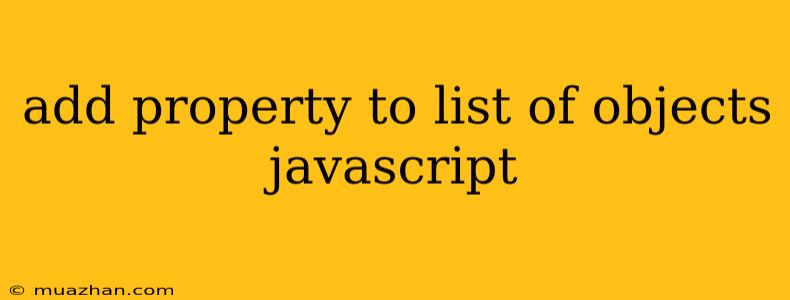Adding Properties to a List of Objects in JavaScript
In JavaScript, you often work with arrays of objects. Sometimes, you need to add a new property to every object in the array. This can be achieved using various methods, each with its advantages and use cases.
Using a for loop
The most basic way is to iterate through the array using a for loop and add the property to each object individually.
const users = [
{ name: 'John', age: 30 },
{ name: 'Jane', age: 25 },
{ name: 'Peter', age: 40 }
];
for (let i = 0; i < users.length; i++) {
users[i].city = 'New York';
}
console.log(users);
This code adds a city property to each user object with the value "New York".
Using map()
The map() method is a powerful functional approach to iterate over an array and transform each element. You can use it to create a new array with the added property.
const users = [
{ name: 'John', age: 30 },
{ name: 'Jane', age: 25 },
{ name: 'Peter', age: 40 }
];
const updatedUsers = users.map(user => ({ ...user, city: 'New York' }));
console.log(updatedUsers);
Here, map() iterates over the original users array and creates a new array updatedUsers with the added city property to each object.
Using forEach()
The forEach() method is another functional approach to iterate over an array. It lets you modify the original array directly.
const users = [
{ name: 'John', age: 30 },
{ name: 'Jane', age: 25 },
{ name: 'Peter', age: 40 }
];
users.forEach(user => {
user.city = 'New York';
});
console.log(users);
forEach() iterates over the users array and directly adds the city property to each object in the original array.
Choosing the right method
The best method depends on your needs:
forloop: Use this for simple scenarios when you need to modify the original array.map(): Use this when you want to create a new array with the modified objects without affecting the original array.forEach(): Use this when you want to modify the original array directly and don't need to create a new one.
Remember to choose the approach that best suits your situation and maintain clear and efficient code!