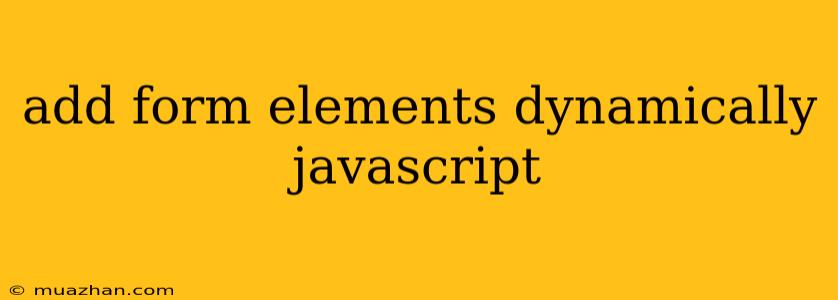Adding Form Elements Dynamically with JavaScript
Dynamically adding form elements using JavaScript offers a powerful way to create interactive and user-friendly forms. This approach allows you to adjust the form structure based on user input, making the form more adaptable and efficient.
Why Add Form Elements Dynamically?
- Enhanced User Experience: Dynamically generated forms provide a more intuitive and interactive experience for users. For example, you can create conditional fields that appear only when specific criteria are met.
- Flexibility and Customization: This method enables you to easily change the structure and content of the form on the fly, based on user actions or external data.
- Data Validation and Error Handling: You can implement real-time validation and error handling for the dynamically added elements, improving data quality and user experience.
Implementing Dynamic Form Elements
Here's a step-by-step guide on how to dynamically add form elements using JavaScript:
1. HTML Structure
Begin by creating a basic HTML structure to hold the form and a placeholder for the dynamically added elements:
Dynamic Form Elements
2. JavaScript Function
Create a JavaScript function to handle the creation of the new form element. For example, here's how to add a text input field:
function addInput() {
// Get the form elements container
const formElementsContainer = document.getElementById("formElements");
// Create the input element
const newInput = document.createElement("input");
newInput.type = "text";
newInput.id = "newInput";
newInput.placeholder = "Enter your text";
// Append the new input to the container
formElementsContainer.appendChild(newInput);
}
3. Event Listener
Attach an event listener to the button that triggers the addInput function:
// Attach event listener to the button
const addButton = document.querySelector('button[onclick="addInput()"]');
addButton.addEventListener('click', addInput);
4. Advanced Features
You can further enhance the functionality by adding:
- Input Types: You can easily create different input types, such as radio buttons, checkboxes, select boxes, and more.
- Validation: Implement real-time validation to ensure data integrity.
- Dynamic Labels: Add labels to the dynamically generated elements to provide context for users.
- Data Submission: Capture the values from the dynamically generated fields when the form is submitted.
Example Implementation
Let's illustrate with a practical example of adding multiple text input fields:
Dynamic Form Elements
This code creates an initial text input field and provides a button to add more input fields dynamically.
Conclusion
Dynamically adding form elements using JavaScript empowers you to create interactive, flexible, and user-friendly forms. By leveraging this technique, you can enhance your web applications and improve the overall user experience.