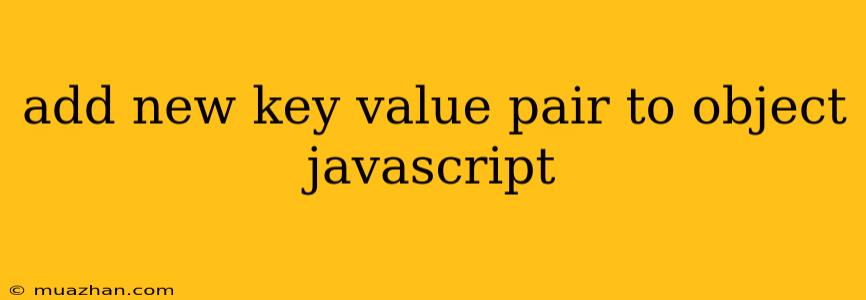Adding New Key-Value Pairs to Objects in JavaScript
Objects in JavaScript are a fundamental data structure used to store key-value pairs. You can add new key-value pairs to an existing object using various methods, each with its own advantages and considerations.
1. Dot Notation
The dot notation is the most intuitive way to add a new key-value pair to an object. You simply use the object name, followed by a dot (.), and the new key name, followed by an assignment operator (=) and the value you want to assign.
let myObject = {
name: "John Doe",
age: 30
};
// Add a new key-value pair using dot notation
myObject.occupation = "Software Engineer";
console.log(myObject); // Output: { name: "John Doe", age: 30, occupation: "Software Engineer" }
2. Bracket Notation
The bracket notation provides a more flexible approach, especially when dealing with keys that are not valid JavaScript identifiers (e.g., keys with spaces or special characters).
let myObject = {
name: "John Doe",
age: 30
};
// Add a new key-value pair using bracket notation
myObject["favorite color"] = "Blue";
console.log(myObject); // Output: { name: "John Doe", age: 30, "favorite color": "Blue" }
3. Object.assign() Method
The Object.assign() method allows you to merge properties from one or more source objects into a target object. It creates a new object with the combined properties.
let myObject = {
name: "John Doe",
age: 30
};
let newKeyValues = {
occupation: "Software Engineer",
city: "New York"
};
// Create a new object with combined properties
let updatedObject = Object.assign({}, myObject, newKeyValues);
console.log(updatedObject); // Output: { name: "John Doe", age: 30, occupation: "Software Engineer", city: "New York" }
4. Object Spread Syntax
The object spread syntax is a concise way to create a new object with properties from an existing object and add new properties.
let myObject = {
name: "John Doe",
age: 30
};
// Create a new object with combined properties using object spread syntax
let updatedObject = { ...myObject, occupation: "Software Engineer", city: "New York" };
console.log(updatedObject); // Output: { name: "John Doe", age: 30, occupation: "Software Engineer", city: "New York" }
Considerations
- Mutability: Be aware that objects are mutable in JavaScript. Modifying an object directly will affect the original object. If you need to preserve the original object, consider using methods like
Object.assign()or the spread syntax to create a copy before making changes. - Key Names: When using the bracket notation, you can use any string as a key, including keys with spaces or special characters. However, if you use a key that is not a valid JavaScript identifier, you must access it using bracket notation.
- Performance: In general, dot notation and bracket notation are the most efficient ways to add new key-value pairs. However, for large objects,
Object.assign()and the spread syntax might be more efficient for merging multiple objects.
By understanding the various ways to add new key-value pairs to objects, you can efficiently manipulate and expand your JavaScript data structures.