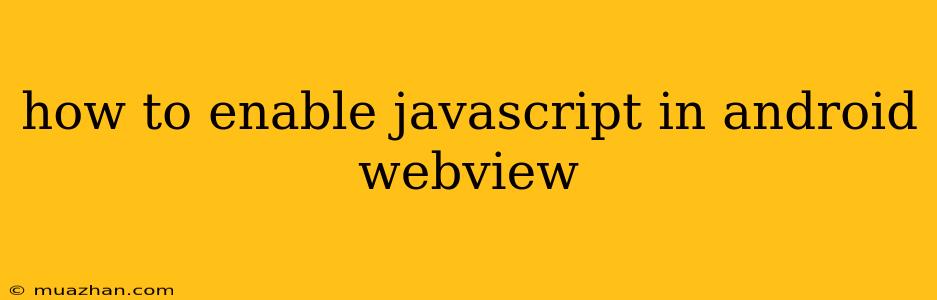How to Enable JavaScript in Android WebView
The WebView component in Android allows you to display web content within your application. By default, JavaScript is disabled in WebView. To enable JavaScript, you need to make a few simple adjustments to your code.
Enabling JavaScript in WebView
Here's how to enable JavaScript in your WebView:
-
Import Necessary Classes:
import android.webkit.WebSettings; import android.webkit.WebView; -
Get WebView Instance:
WebView myWebView = findViewById(R.id.myWebView); -
Enable JavaScript:
WebSettings webSettings = myWebView.getSettings(); webSettings.setJavaScriptEnabled(true); -
(Optional) Enable other settings:
- Allow File Access:
webSettings.setAllowFileAccessFromFileURLs(true); webSettings.setAllowUniversalAccessFromFileURLs(true); - Enable Debugging:
webSettings.setDebugFlags(WebSettings.DEBUG_LOAD_VERBOSE | WebSettings.DEBUG_LOAD_PERFORMANCE);
- Allow File Access:
Example:
import android.os.Bundle;
import android.webkit.WebSettings;
import android.webkit.WebView;
import androidx.appcompat.app.AppCompatActivity;
public class MainActivity extends AppCompatActivity {
@Override
protected void onCreate(Bundle savedInstanceState) {
super.onCreate(savedInstanceState);
setContentView(R.layout.activity_main);
WebView myWebView = findViewById(R.id.myWebView);
WebSettings webSettings = myWebView.getSettings();
webSettings.setJavaScriptEnabled(true);
myWebView.loadUrl("https://www.example.com");
}
}
Explanation:
- This code snippet first finds the WebView element by its ID.
- Then, it gets the WebSettings object associated with the WebView.
- The
setJavaScriptEnabled(true)method enables JavaScript execution in the WebView.
Important Considerations:
- Security: Enabling JavaScript in your WebView can potentially introduce security vulnerabilities. Ensure your application properly handles user input and data to prevent cross-site scripting (XSS) attacks.
- Performance: JavaScript execution can impact the performance of your application. You may need to optimize your web content for mobile devices and consider using a lightweight JavaScript framework.
By enabling JavaScript, you empower your Android WebView to interact with dynamic web content, enhancing the functionality and user experience of your application.