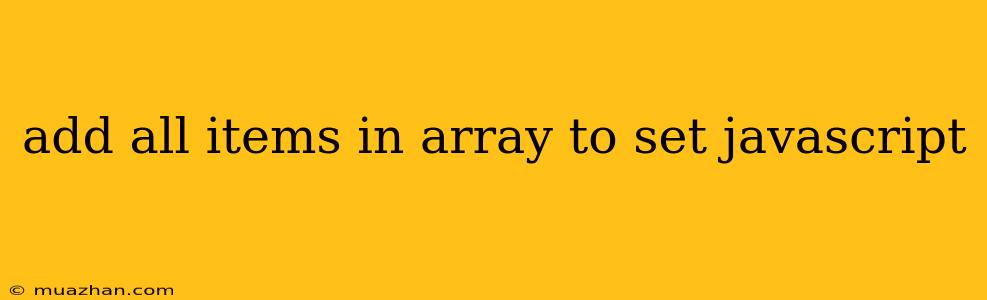Add All Items in Array to Set in JavaScript
Sets in JavaScript are a unique data structure that allows only unique values. They are useful when you want to remove duplicates from an array or perform other operations that require distinct elements.
Let's explore different methods to add all items from an array to a set in JavaScript:
1. Using the Set constructor:
This is the most straightforward method. You can create a new Set and pass the array to its constructor.
const myArray = [1, 2, 3, 2, 4, 5, 4];
const mySet = new Set(myArray);
console.log(mySet); // Output: Set(5) { 1, 2, 3, 4, 5 }
This method will automatically add all unique items from the array to the set.
2. Using the forEach loop:
You can iterate through each element in the array and add it to the set using the forEach loop.
const myArray = [1, 2, 3, 2, 4, 5, 4];
const mySet = new Set();
myArray.forEach(item => mySet.add(item));
console.log(mySet); // Output: Set(5) { 1, 2, 3, 4, 5 }
This method allows for more control if you need to perform additional actions on each element before adding it to the set.
3. Using the spread syntax:
You can also use the spread syntax (...) to add all elements from the array to a new set.
const myArray = [1, 2, 3, 2, 4, 5, 4];
const mySet = new Set([...myArray]);
console.log(mySet); // Output: Set(5) { 1, 2, 3, 4, 5 }
This method is concise and efficient for directly creating a set from an array.
4. Using the reduce method:
You can use the reduce method to iteratively add each item from the array to a set.
const myArray = [1, 2, 3, 2, 4, 5, 4];
const mySet = myArray.reduce((acc, item) => {
acc.add(item);
return acc;
}, new Set());
console.log(mySet); // Output: Set(5) { 1, 2, 3, 4, 5 }
This method might be less efficient than the other methods but provides flexibility if you need to perform other operations alongside the addition process.
These are just a few methods to add all items from an array to a set in JavaScript. Choose the method that best suits your specific needs and coding style. Remember to consider the efficiency and readability of your code when making your choice.