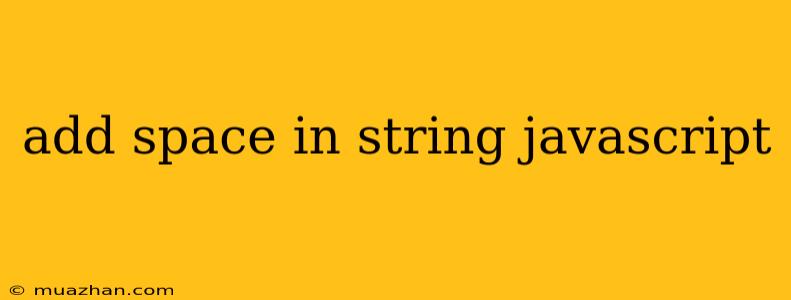How to Add Space in String in Javascript
Adding spaces to a string in Javascript is a common task that can be accomplished using various methods. This article will guide you through some of the most effective ways to insert spaces into your strings.
1. Using the split and join Methods:
This method is particularly useful for adding spaces between existing characters within a string.
Example:
let myString = "HelloWorld";
let spacedString = myString.split("").join(" ");
console.log(spacedString); // Output: "H e l l o W o r l d"
Explanation:
myString.split(""): This splits the original string into an array of individual characters.join(" "): This joins the characters back into a string, inserting a space (" ") between each element.
2. Using the replace Method with a Regular Expression:
This method allows you to insert spaces at specific positions within a string using regular expressions.
Example:
let myString = "HelloWorld";
let spacedString = myString.replace(/([A-Z])/g, " $1");
console.log(spacedString); // Output: "Hello World"
Explanation:
replace(/([A-Z])/g, " $1"): This replaces every uppercase letter (captured in group$1) with a space followed by the captured letter. Thegflag ensures all occurrences are replaced.
3. Using the substring Method:
This method lets you extract and combine specific parts of the string with spaces in between.
Example:
let myString = "HelloWorld";
let spacedString = myString.substring(0, 5) + " " + myString.substring(5);
console.log(spacedString); // Output: "Hello World"
Explanation:
myString.substring(0, 5): This extracts the first 5 characters of the string.myString.substring(5): This extracts the rest of the string starting from the 6th character.- The extracted parts are then joined with a space in between.
4. Using a Loop:
This method allows you to add spaces in a more controlled way, iterating through each character and adding a space as needed.
Example:
let myString = "HelloWorld";
let spacedString = "";
for (let i = 0; i < myString.length; i++) {
spacedString += myString[i];
if (i < myString.length - 1) {
spacedString += " ";
}
}
console.log(spacedString); // Output: "H e l l o W o r l d"
Explanation:
- The loop iterates through each character of the string.
- Each character is added to
spacedString. - If the current character is not the last one, a space is added to
spacedString.
These are just a few ways to add spaces to a string in Javascript. The best method to use depends on the specific situation and your desired outcome. Choose the method that best suits your needs and use it to enhance your strings!