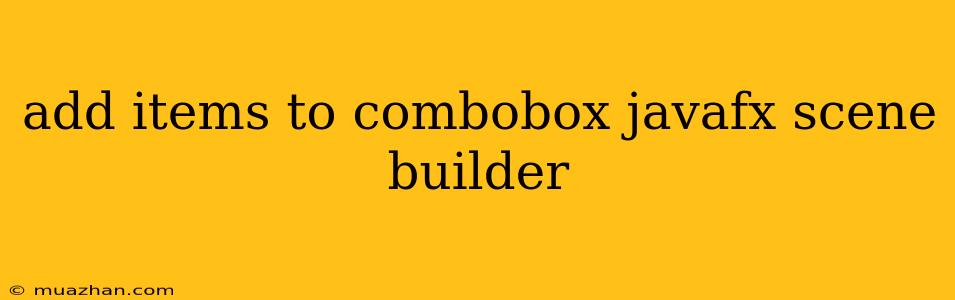Adding Items to a ComboBox in JavaFX Scene Builder
This article will guide you through the process of adding items to a ComboBox in JavaFX Scene Builder.
1. Create a ComboBox
- Open Scene Builder: Launch Scene Builder and create a new FXML file.
- Drag and Drop: Drag a ComboBox component from the Controls palette onto your FXML design.
2. Adding Items in Scene Builder
- Select the ComboBox: Click on the ComboBox to select it.
- Properties Panel: Look for the Properties panel on the right side of the Scene Builder window.
- items: Locate the items property within the Properties panel.
- Input: There are two ways to add items:
- Direct Input: You can directly type items separated by commas into the items property field. For example:
"Apple", "Banana", "Orange". - Using List: Click on the "..." button next to the items property. This opens a dialog box where you can add items one by one, each on a separate line.
- Direct Input: You can directly type items separated by commas into the items property field. For example:
- Apply: Once you've added all your items, close the dialog box or click Apply.
3. Preview Your Changes
- Preview: Click on the Preview button in the Scene Builder toolbar to see the updated ComboBox with your items.
4. Code Example
import javafx.collections.FXCollections;
import javafx.collections.ObservableList;
import javafx.fxml.FXML;
import javafx.scene.control.ComboBox;
public class MyController {
@FXML
private ComboBox fruitComboBox;
public void initialize() {
ObservableList fruits = FXCollections.observableArrayList(
"Apple", "Banana", "Orange", "Mango", "Strawberry"
);
fruitComboBox.setItems(fruits);
}
}
In this example, we create an observable list of fruits and then set it as the items for the fruitComboBox.
5. Adding Items Dynamically (Programmatically)
You can also add items to the ComboBox programmatically from your controller class. This is useful when you need to fetch items from a database or other data source.
- Get the ComboBox: Get a reference to the ComboBox using its FXML ID.
- Create a List: Create a list of items to add to the ComboBox.
- Set the Items: Use the setItems() method of the ComboBox to set the items from the list.
Conclusion
This guide shows how to add items to a ComboBox in JavaFX Scene Builder, both visually and programmatically. By following these steps, you can create interactive ComboBoxes that enhance your JavaFX applications.