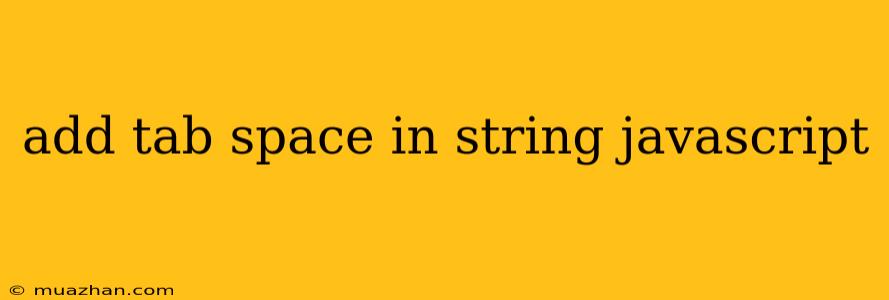Add Tab Space in String JavaScript
This article will guide you on how to add tab spaces within a string in JavaScript.
Using the \t Escape Character
The most straightforward method is using the \t escape character. This character represents a tab space in JavaScript strings. Here's how you can use it:
const stringWithTab = "This is a string with a tab\tbetween words.";
console.log(stringWithTab);
This will print:
This is a string with a tab between words.
Using String.prototype.replace()
You can also use the replace() method to insert tab spaces at specific positions within a string. For example, you can replace all occurrences of a certain character with a tab:
const originalString = "This is a string with commas,";
const stringWithTabs = originalString.replace(/,/g, "\t");
console.log(stringWithTabs);
This will output:
This is a string with tabs
Using Template Literals
Template literals offer a cleaner way to incorporate tab spaces directly into your string. They allow you to use backticks ( ) and insert expressions within the string.
const name = "John";
const message = `Hello, ${name}\tWelcome!`;
console.log(message);
This will output:
Hello, John Welcome!
Things to Consider
- The tab space represented by
\tmay render differently depending on your text editor or terminal. - When working with user input or data from external sources, ensure to handle any existing tab spaces appropriately to avoid unexpected behavior.
By understanding these techniques, you can easily add tab spaces to your strings in JavaScript and format your text as desired.