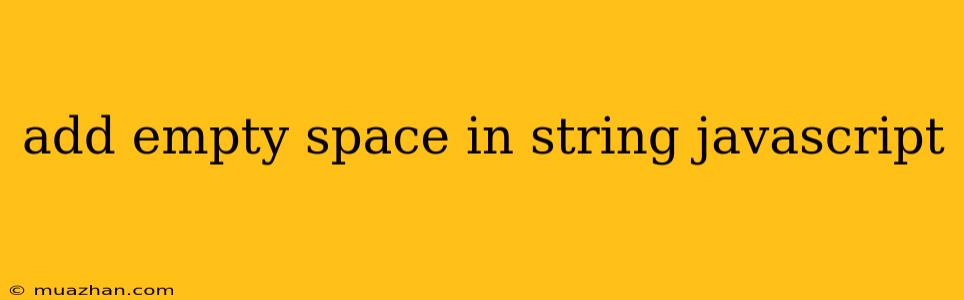How to Add Empty Space in a String in JavaScript
Adding empty spaces (whitespaces) to a string in JavaScript is a common task for formatting and displaying data. There are a few ways to achieve this, depending on your specific needs.
1. Using String Concatenation
The most straightforward approach is to use string concatenation with the + operator:
let myString = "Hello";
let spacedString = myString + " " + "World";
console.log(spacedString); // Output: Hello World
This method is simple and easy to understand, but can become tedious for adding multiple spaces or for more complex formatting.
2. Using Template Literals
Template literals provide a cleaner syntax for embedding variables and expressions into strings. You can use them to add spaces more efficiently:
let myString = "Hello";
let spacedString = `${myString} World`;
console.log(spacedString); // Output: Hello World
Template literals allow you to directly insert variables or expressions within the string, eliminating the need for explicit concatenation.
3. Using repeat() method
For adding a specific number of spaces, the repeat() method can be helpful. You can create a space string and repeat it the desired number of times:
let myString = "Hello";
let spaces = " ".repeat(5); // Creates 5 spaces
let spacedString = myString + spaces + "World";
console.log(spacedString); // Output: Hello World
4. Using String Padding
For adding spaces before or after a string, you can use the padStart() and padEnd() methods:
let myString = "Hello";
let paddedString = myString.padStart(10, " "); // Adds spaces before the string
console.log(paddedString); // Output: " Hello"
let anotherString = "World";
let paddedString2 = anotherString.padEnd(10, " "); // Adds spaces after the string
console.log(paddedString2); // Output: "World "
These methods let you specify the desired total length of the string and use a padding character (in this case, a space) to fill the remaining space.
Choosing the right method
The best approach for adding spaces to your string depends on your specific requirements.
- Simple spacing: Use string concatenation or template literals.
- Multiple spaces: Use string concatenation or
repeat()method. - Padding before or after: Use
padStart()andpadEnd()methods.
Remember to choose the method that best suits your needs and promotes code readability and maintainability.