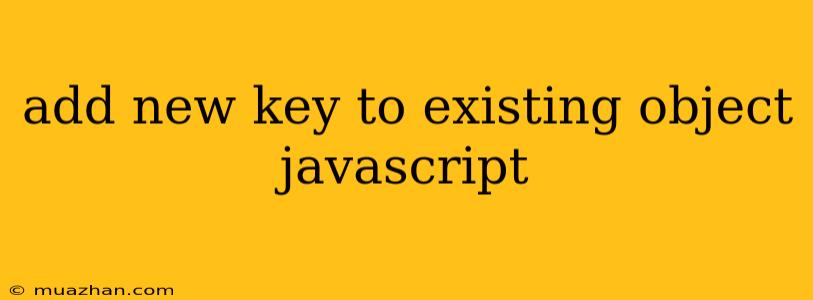How to Add a New Key to an Existing Object in JavaScript
Adding a new key to an existing object in JavaScript is a fundamental operation. It allows you to dynamically modify and expand your data structures. This article will guide you through various methods to achieve this task effectively.
Method 1: Dot Notation
The most straightforward method is using dot notation. This approach is intuitive and easy to read.
const myObject = {
name: "John",
age: 30
};
// Add a new key 'occupation'
myObject.occupation = "Software Engineer";
console.log(myObject); // Output: { name: "John", age: 30, occupation: "Software Engineer" }
Method 2: Bracket Notation
Bracket notation provides more flexibility when dealing with dynamically generated keys.
const myObject = {
name: "Jane",
age: 25
};
// Add a new key 'city'
const newKey = 'city';
myObject[newKey] = 'New York';
console.log(myObject); // Output: { name: "Jane", age: 25, city: "New York" }
Method 3: Object.assign()
The Object.assign() method allows you to create a new object based on an existing one and add new properties.
const myObject = {
name: "Peter",
age: 40
};
const newObject = Object.assign({}, myObject, {
location: "London"
});
console.log(newObject); // Output: { name: "Peter", age: 40, location: "London" }
Note: This method creates a new object, leaving the original object untouched.
Method 4: Spread Syntax
The spread syntax provides a concise way to merge objects, similar to Object.assign().
const myObject = {
name: "Mary",
age: 35
};
const newObject = { ...myObject, profession: "Teacher" };
console.log(newObject); // Output: { name: "Mary", age: 35, profession: "Teacher" }
Note: This method also creates a new object, leaving the original object unchanged.
Choosing the Right Method
The choice of method depends on your specific needs. Dot notation is suitable when you know the key name in advance. Bracket notation is ideal when dealing with dynamic keys or keys that contain special characters. Object.assign() and the spread syntax are useful for merging objects and adding properties.
Remember, modifying an object can affect all references to it. If you need to work with a copy of the object, use methods like Object.assign() or the spread syntax.