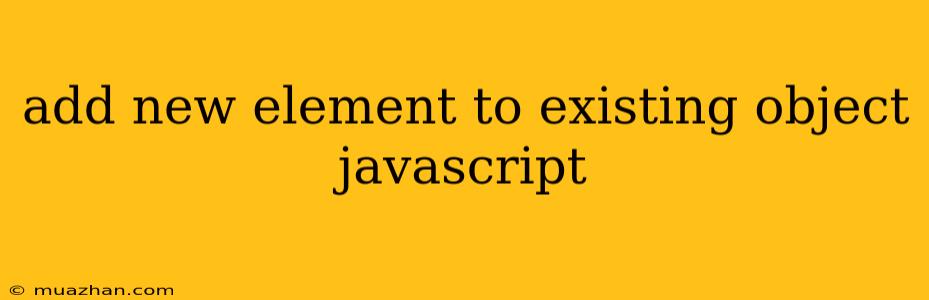Adding New Elements to Existing Objects in JavaScript
JavaScript objects are dynamic, meaning you can add new properties to them after they have been created. This provides a flexible way to manage and extend data structures. Here's a comprehensive guide on adding new elements to existing objects in JavaScript.
1. Using Dot Notation
The simplest way to add a new property to an object is using dot notation.
Example:
const myObject = {
name: 'John Doe',
age: 30
};
// Add a new property 'occupation'
myObject.occupation = 'Software Engineer';
console.log(myObject); // Output: { name: 'John Doe', age: 30, occupation: 'Software Engineer' }
This code defines an object myObject with initial properties name and age. We then add a new property occupation using dot notation.
2. Using Bracket Notation
Bracket notation provides more flexibility, allowing you to use dynamic keys (variables) when adding properties.
Example:
const myObject = {
name: 'Jane Doe',
age: 25
};
const newProperty = 'city';
const newPropertyValue = 'New York';
// Add a new property using bracket notation
myObject[newProperty] = newPropertyValue;
console.log(myObject); // Output: { name: 'Jane Doe', age: 25, city: 'New York' }
This example demonstrates adding a property with the name stored in the newProperty variable. This approach is useful when you need to dynamically determine the property names.
3. Using Object.assign()
The Object.assign() method allows you to copy properties from one object to another. You can use it to create a new object with additional properties.
Example:
const myObject = {
name: 'Peter Pan',
age: 10
};
const newProperties = {
occupation: 'Neverland resident',
location: 'Neverland'
};
// Create a new object with additional properties
const updatedObject = Object.assign({}, myObject, newProperties);
console.log(updatedObject); // Output: { name: 'Peter Pan', age: 10, occupation: 'Neverland resident', location: 'Neverland' }
This code creates a new object updatedObject by copying properties from myObject and adding properties from newProperties.
4. Using Object.fromEntries()
You can use Object.fromEntries() to create an object from an array of key-value pairs. This method can be useful when you need to dynamically add multiple properties based on an array of data.
Example:
const keyValuePairs = [
['color', 'blue'],
['size', 'medium']
];
const myObject = {
name: 'Alice',
age: 28
};
// Add new properties based on key-value pairs
Object.assign(myObject, Object.fromEntries(keyValuePairs));
console.log(myObject); // Output: { name: 'Alice', age: 28, color: 'blue', size: 'medium' }
This code demonstrates adding multiple properties to myObject using keyValuePairs array.
5. Using Object.defineProperty()
The Object.defineProperty() method allows you to add properties with specific characteristics like getter and setter methods.
Example:
const myObject = {
name: 'Bob'
};
// Add a new property with a getter and setter
Object.defineProperty(myObject, 'fullName', {
get: function() {
return `${this.name} Smith`;
},
set: function(value) {
this.name = value.split(' ')[0];
}
});
console.log(myObject.fullName); // Output: 'Bob Smith'
myObject.fullName = 'John Doe';
console.log(myObject.fullName); // Output: 'John Doe'
console.log(myObject.name); // Output: 'John'
This example defines a new property fullName with a getter that returns a formatted name and a setter that updates the name property.
Remember, the choice of method depends on the specific context and desired flexibility when adding properties to your JavaScript objects.