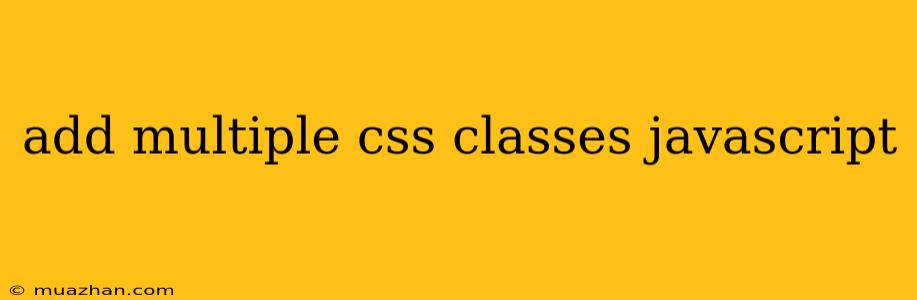Adding Multiple CSS Classes with JavaScript
In web development, often you need to dynamically add CSS classes to elements based on user interactions or other events. While adding a single class is straightforward, adding multiple classes at once can be a bit trickier. This article will guide you through the process of adding multiple CSS classes to an element using JavaScript.
Understanding the classList Property
The classList property in JavaScript provides a convenient way to manipulate an element's classes. It offers various methods to add, remove, toggle, and check for existing classes.
Adding Multiple Classes
You can add multiple classes to an element using the add() method of the classList property. Here's a simple example:
const myElement = document.getElementById('myElement');
myElement.classList.add('class1', 'class2', 'class3');
In this example, the myElement element will have the classes class1, class2, and class3 added to its existing classes.
Using String Manipulation
If you need to create the class names dynamically, you can use string manipulation techniques. For instance:
const myElement = document.getElementById('myElement');
const class1 = 'highlight';
const class2 = 'active';
myElement.classList.add(class1, class2);
This example uses variables to store the class names and then adds them to the element.
Dynamic Class Addition
Here's an example of how to dynamically add classes based on a user's interaction:
const button = document.getElementById('myButton');
const element = document.getElementById('myElement');
button.addEventListener('click', () => {
element.classList.add('hover', 'selected');
});
This code will add the hover and selected classes to the myElement when the myButton is clicked.
Conclusion
Adding multiple CSS classes to elements in JavaScript using the classList property offers a simple and flexible way to dynamically style your web pages. Whether you are adding classes based on user actions or other logic, the methods described above provide efficient solutions for manipulating CSS classes with JavaScript.