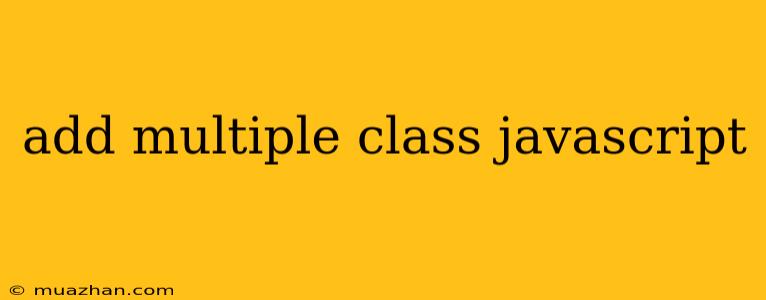Adding Multiple Classes to an Element in JavaScript
In web development, you often need to dynamically modify the styles of your elements based on user interactions or data changes. This is where JavaScript's ability to manipulate CSS classes comes in handy. While adding a single class is straightforward, adding multiple classes to an element requires a slightly different approach. Here's a comprehensive guide on how to add multiple classes to an element in JavaScript.
1. Using the classList.add() Method
The classList property provides a convenient way to work with the classes of an HTML element. The add() method allows you to add a single class at a time. To add multiple classes, you can simply call add() multiple times:
const myElement = document.getElementById("myElement");
// Add two classes
myElement.classList.add("class1");
myElement.classList.add("class2");
This will add both "class1" and "class2" to the element's class list.
2. Using String Concatenation
A more traditional approach is to manipulate the element's className attribute directly using string concatenation. This method allows you to add multiple classes at once:
const myElement = document.getElementById("myElement");
// Add two classes
myElement.className += " class1 class2";
This method appends the new classes to the existing class list.
3. Using the classList.toggle() Method
The classList.toggle() method is useful for toggling a class on and off, but it can also be used to add multiple classes. Here's how it works:
const myElement = document.getElementById("myElement");
// Add two classes if they don't exist
myElement.classList.toggle("class1");
myElement.classList.toggle("class2");
This code will add both "class1" and "class2" to the element if they are not already present. If the classes exist, they will be removed.
Choosing the Right Approach
The best approach for adding multiple classes depends on your specific needs:
classList.add(): Use this if you want to add specific classes individually.- String Concatenation: Use this if you need to add multiple classes in a single line of code.
classList.toggle(): Use this if you want to conditionally add classes and remove them if they already exist.
Remember to consider the maintainability and readability of your code when choosing the method.
By mastering these techniques, you can effectively add and manage multiple classes in your JavaScript code, enhancing the dynamic styling capabilities of your web applications.