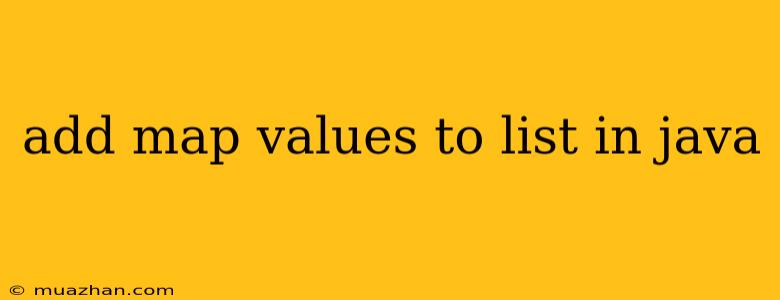Add Map Values to List in Java
In Java, adding map values to a list can be achieved in a few ways, depending on the specific requirements and desired outcome. Let's explore some common approaches:
1. Iterating through the Map's EntrySet
This method allows you to access both the keys and values of the map, giving you fine-grained control over which values you add to the list.
import java.util.HashMap;
import java.util.List;
import java.util.Map;
import java.util.ArrayList;
public class MapToList {
public static void main(String[] args) {
Map myMap = new HashMap<>();
myMap.put("apple", 1);
myMap.put("banana", 2);
myMap.put("orange", 3);
List myList = new ArrayList<>();
// Iterate through the map's entry set
for (Map.Entry entry : myMap.entrySet()) {
myList.add(entry.getValue());
}
System.out.println(myList); // Output: [1, 2, 3]
}
}
2. Using Stream API
This approach leverages the power of Java streams to efficiently collect the map values into a list.
import java.util.HashMap;
import java.util.List;
import java.util.Map;
import java.util.ArrayList;
import java.util.stream.Collectors;
public class MapToList {
public static void main(String[] args) {
Map myMap = new HashMap<>();
myMap.put("apple", 1);
myMap.put("banana", 2);
myMap.put("orange", 3);
List myList = myMap.values().stream().collect(Collectors.toList());
System.out.println(myList); // Output: [1, 2, 3]
}
}
3. Using the addAll() Method
If you only need to add all the values from the map to the list without any specific filtering or modification, the addAll() method provides a concise solution.
import java.util.HashMap;
import java.util.List;
import java.util.Map;
import java.util.ArrayList;
public class MapToList {
public static void main(String[] args) {
Map myMap = new HashMap<>();
myMap.put("apple", 1);
myMap.put("banana", 2);
myMap.put("orange", 3);
List myList = new ArrayList<>();
myList.addAll(myMap.values());
System.out.println(myList); // Output: [1, 2, 3]
}
}
Remember to choose the approach that best suits your needs and the specific functionality you require. You can also tailor these methods to add only specific values based on certain criteria using filtering or mapping operations.