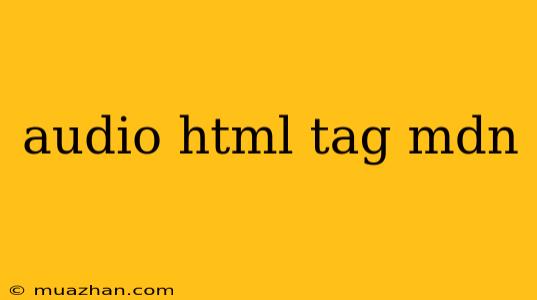The <audio> Tag in HTML: A Comprehensive Guide
The <audio> tag is a fundamental HTML element for embedding audio content directly into a webpage. This tag allows you to easily incorporate sound effects, background music, podcasts, and other audio files, enhancing the user experience and making your web pages more interactive and engaging.
Basic Syntax and Structure:
<audio>: The main tag that defines the audio player.controls: This attribute adds default playback controls (play/pause, volume, time, etc.) to the audio player.<source>: This tag is used to specify different audio sources, allowing for alternative formats or fallback options.src: This attribute specifies the URL of the audio file.type: This attribute indicates the MIME type of the audio file (e.g., audio/mpeg for MP3).- "Your browser does not support the audio element.": This is a fallback message that is displayed if the browser doesn't support the
<audio>tag.
Essential Attributes:
Besides controls, the <audio> tag has other useful attributes:
autoplay: Automatically starts playback when the page loads.loop: Repeats the audio playback indefinitely.muted: Starts playback with the audio muted.preload: Specifies how the browser should preload the audio file (e.g., "none", "metadata", "auto").srcset: Provides multiple audio sources with different bitrates or formats for adaptive streaming.
Using Multiple <source> Tags:
The <source> tag allows you to specify different audio sources, enabling support for various browsers and devices. You can use multiple <source> tags with different src and type attributes to offer alternative formats, such as MP3, Ogg, or WAV.
Adding JavaScript for Custom Control:
You can use JavaScript to control the audio player more precisely:
play(): Starts playback.pause(): Pauses playback.currentTime: Gets or sets the current playback position in seconds.volume: Gets or sets the volume level (0-1).
const audio = document.querySelector('audio');
// Play audio when button is clicked
const playButton = document.getElementById('playButton');
playButton.addEventListener('click', () => audio.play());
// Pause audio when button is clicked
const pauseButton = document.getElementById('pauseButton');
pauseButton.addEventListener('click', () => audio.pause());
Additional Features:
The <audio> tag also supports features like:
currentTime: To get or set the current playback position.duration: To get the total duration of the audio file.paused: To check if the audio is currently paused.volume: To get or set the volume level.
Conclusion:
The <audio> tag empowers you to integrate audio content into your web pages, enriching the user experience and adding a new dimension to your websites. Understanding its basic syntax, attributes, and JavaScript interaction will enable you to implement effective and engaging audio features.