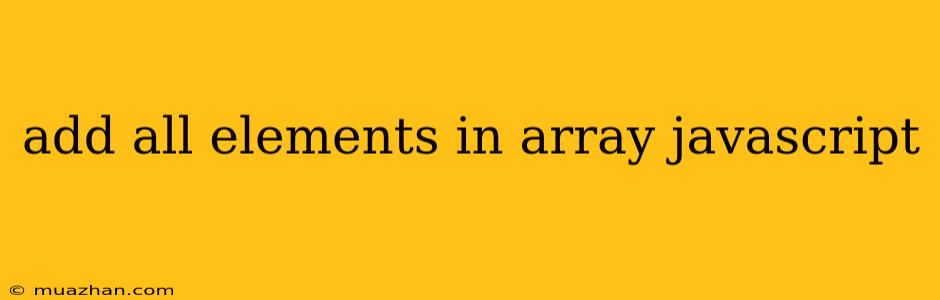Adding All Elements in an Array in JavaScript
In JavaScript, there are various methods to add all elements in an array. Here's a guide to some popular techniques:
1. Using reduce() Method
The reduce() method iterates through an array and applies a callback function to each element, accumulating a single value. This is ideal for summing elements:
const numbers = [1, 2, 3, 4, 5];
const sum = numbers.reduce((accumulator, currentValue) => accumulator + currentValue, 0);
console.log(sum); // Output: 15
Explanation:
reduce()takes two arguments: a callback function and an initial value for the accumulator (0 in this case).- The callback function receives two parameters: the accumulator (the running total) and the current element.
- It returns the updated accumulator value, which is used in the next iteration.
2. Using for Loop
A traditional for loop can also be used to add all elements:
const numbers = [1, 2, 3, 4, 5];
let sum = 0;
for (let i = 0; i < numbers.length; i++) {
sum += numbers[i];
}
console.log(sum); // Output: 15
Explanation:
- We initialize a
sumvariable to 0. - The
forloop iterates through the array, adding each element to thesumvariable.
3. Using forEach() Method
The forEach() method executes a provided function once for each array element. While it doesn't directly return a value, we can update a variable inside the callback:
const numbers = [1, 2, 3, 4, 5];
let sum = 0;
numbers.forEach(number => {
sum += number;
});
console.log(sum); // Output: 15
Explanation:
- We initialize a
sumvariable to 0. - The
forEach()method iterates through the array, adding each element to thesumvariable inside the callback function.
Choosing the Best Method
reduce()is concise and preferred for functional programming.forloop provides direct control and is helpful for more complex scenarios.forEach()is good for simple iterations but requires managing the accumulator outside the method.
Choose the method that best fits your needs and coding style.