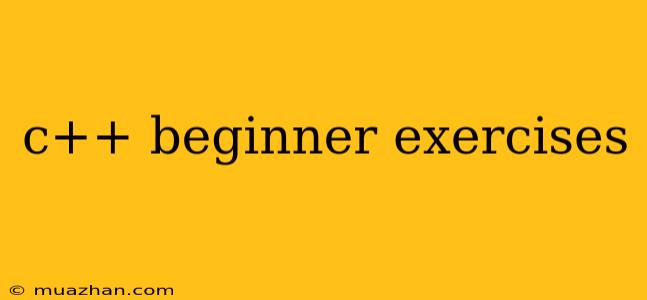C++ Beginner Exercises: Get Your Coding Journey Started!
Starting your C++ journey can be exciting and challenging at the same time. The best way to learn is by practicing! These beginner exercises will help you solidify your understanding of fundamental concepts and build a strong foundation for more complex projects.
1. Hello, World!
This is a classic exercise that every programmer does when starting a new language.
- Objective: Display the message "Hello, World!" on the screen.
#include
int main() {
std::cout << "Hello, World!" << std::endl;
return 0;
}
Explanation:
- #include <iostream>: This line includes the input/output stream library, which allows you to interact with the user using the console.
- int main() { ... }: This is the main function, where your program execution begins.
- std::cout: This object represents the standard output stream (typically the console).
- << "Hello, World!": This inserts the text "Hello, World!" into the output stream.
- std::endl: This inserts a newline character, moving the cursor to the next line.
- return 0; This indicates that the program executed successfully.
2. Basic Calculations
- Objective: Write a program that takes two numbers from the user and performs addition, subtraction, multiplication, and division.
#include
int main() {
int num1, num2;
std::cout << "Enter the first number: ";
std::cin >> num1;
std::cout << "Enter the second number: ";
std::cin >> num2;
int sum = num1 + num2;
int difference = num1 - num2;
int product = num1 * num2;
double quotient = (double)num1 / num2; // Note: Use double for division to avoid integer division
std::cout << "Sum: " << sum << std::endl;
std::cout << "Difference: " << difference << std::endl;
std::cout << "Product: " << product << std::endl;
std::cout << "Quotient: " << quotient << std::endl;
return 0;
}
Explanation:
- std::cin: This object reads input from the standard input stream (typically the keyboard).
- (double)num1: This casts the integer
num1to a double before dividing to ensure accurate results.
3. Swapping Variables
- Objective: Swap the values of two variables without using a temporary variable.
#include
int main() {
int a = 10, b = 20;
std::cout << "Before swapping: a = " << a << ", b = " << b << std::endl;
a = a + b;
b = a - b;
a = a - b;
std::cout << "After swapping: a = " << a << ", b = " << b << std::endl;
return 0;
}
Explanation:
- This technique uses addition, subtraction, and assignment to swap values. It's a common method for optimizing memory usage.
4. Finding the Largest Number
- Objective: Write a program to find the largest number among three numbers entered by the user.
#include
int main() {
int num1, num2, num3, largest;
std::cout << "Enter three numbers: ";
std::cin >> num1 >> num2 >> num3;
largest = num1; // Assume num1 is the largest initially
if (num2 > largest) {
largest = num2;
}
if (num3 > largest) {
largest = num3;
}
std::cout << "The largest number is: " << largest << std::endl;
return 0;
}
Explanation:
- The code uses nested
ifstatements to compare the numbers and update thelargestvariable accordingly.
5. Factorial Calculation
- Objective: Write a program to calculate the factorial of a number entered by the user.
#include
int main() {
int num, factorial = 1;
std::cout << "Enter a number: ";
std::cin >> num;
for (int i = 1; i <= num; ++i) {
factorial *= i;
}
std::cout << "Factorial of " << num << " is: " << factorial << std::endl;
return 0;
}
Explanation:
- The program uses a
forloop to iterate from 1 to the input number, multiplyingfactorialby each iteration.
These exercises are just a starting point. As you gain confidence, you can move on to more complex tasks like:
- Arrays and Strings: Manipulating data structures like arrays and strings.
- Functions: Creating reusable blocks of code to perform specific tasks.
- Loops: Using
for,while, anddo-whileloops for repetitive actions. - Conditional Statements: Making decisions based on conditions using
if,else if, andelse. - Object-Oriented Programming (OOP): Understanding classes, objects, inheritance, and polymorphism.
Remember, the key to success is consistent practice. Break down problems into smaller steps, write clean and readable code, and don't be afraid to ask for help when needed. Happy coding!