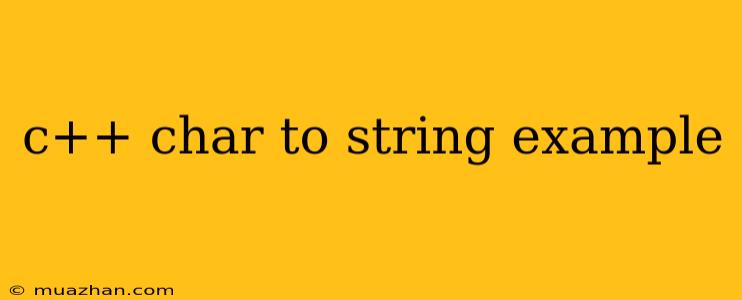Converting a char to a string in C++
This article will guide you through the process of converting a single character (char) to a string in C++. We'll explore different methods and provide clear examples to illustrate the concepts.
Method 1: Using std::string constructor
The most straightforward way to convert a char to a std::string is to use the std::string constructor that accepts a single character as an argument.
#include
#include
int main() {
char myChar = 'A';
std::string myString(myChar); // Creates a string containing "A"
std::cout << "Character: " << myChar << std::endl;
std::cout << "String: " << myString << std::endl;
return 0;
}
Method 2: Using std::string::push_back()
You can also build a std::string character by character using the push_back() method.
#include
#include
int main() {
char myChar = 'B';
std::string myString;
myString.push_back(myChar); // Adds 'B' to the string
std::cout << "Character: " << myChar << std::endl;
std::cout << "String: " << myString << std::endl;
return 0;
}
Method 3: Using string literal assignment
You can directly assign a char to a std::string using the = operator. However, this method is not recommended because it might lead to unexpected behavior if the char is a special character or escape sequence.
#include
#include
int main() {
char myChar = 'C';
std::string myString = myChar; // Assigns 'C' to the string
std::cout << "Character: " << myChar << std::endl;
std::cout << "String: " << myString << std::endl;
return 0;
}
Important Note:
When using the = operator, it's crucial to ensure that the char is not a special character or escape sequence. Otherwise, the std::string might contain unexpected values.
Remember to choose the method that best fits your specific needs and coding style. Each method offers a different approach to the conversion process, providing flexibility for various scenarios.