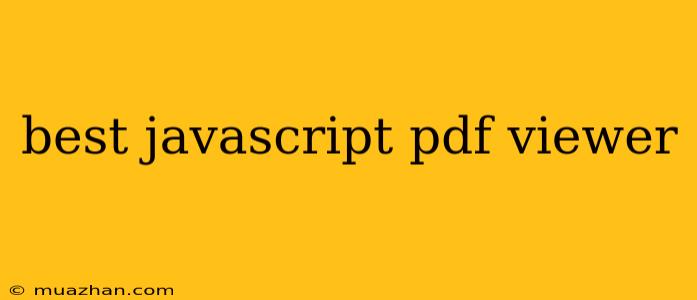Best JavaScript PDF Viewers: A Comprehensive Guide
Viewing PDF documents directly within web applications is a common requirement, and JavaScript libraries make this process seamless. Choosing the right PDF viewer library for your project depends on your specific needs. Here's a breakdown of some of the most popular and highly-rated JavaScript PDF viewers:
1. PDF.js (Mozilla)
- Open-source and free: This library is developed by Mozilla and is completely free to use.
- Lightweight and efficient: PDF.js is known for its minimal footprint and fast rendering performance.
- Highly customizable: The library offers a wide range of customization options for styling and functionality.
- Accessible: PDF.js provides excellent accessibility features, ensuring compatibility with screen readers and other assistive technologies.
Drawbacks:
- Limited advanced features: PDF.js might lack some advanced features found in commercial libraries, such as annotation support or form filling.
2. PSPDFKit
- Comprehensive feature set: PSPDFKit offers a wide range of features, including annotation, form filling, digital signatures, and more.
- High performance: The library is optimized for fast rendering and responsiveness, even with large PDF files.
- Cross-platform compatibility: PSPDFKit works seamlessly across all major browsers and platforms.
- Excellent support: The company provides extensive documentation and responsive customer support.
Drawbacks:
- Commercial library: PSPDFKit is a commercial product with licensing fees.
3. MuPDF
- Powerful rendering engine: MuPDF is known for its robust rendering capabilities and support for various PDF formats.
- Open-source and free: MuPDF is an open-source project available for free use.
- Cross-platform compatibility: It is compatible with a wide range of platforms and operating systems.
- Extensible API: MuPDF provides a powerful API for customization and integration with other applications.
Drawbacks:
- Steeper learning curve: MuPDF may have a steeper learning curve compared to some other libraries.
4. PDF.NET
- Advanced features: PDF.NET provides a rich set of features, including annotation, form filling, digital signatures, and document manipulation.
- Cloud-based solution: The library is a cloud-based service, allowing for easy integration and scalability.
- Powerful API: PDF.NET offers a comprehensive API for interacting with PDF documents.
Drawbacks:
- Commercial library: PDF.NET is a commercial product with licensing fees.
5. react-pdf-viewer
- React-specific: This library is specifically designed for use with React applications.
- Easy integration: React-pdf-viewer simplifies the process of integrating a PDF viewer into React components.
- Lightweight and efficient: The library is optimized for performance and minimal impact on your application's load times.
Drawbacks:
- Limited features: React-pdf-viewer might not offer the same extensive feature set as some other libraries.
Choosing the Right Library:
The best JavaScript PDF viewer library for your project will depend on your specific requirements. Consider factors like:
- Features: What functionalities are essential for your application (annotations, form filling, etc.)?
- Budget: Are you looking for a free open-source library or a commercial solution?
- Performance: How important is fast rendering and responsiveness for your application?
- Ease of integration: How easy is it to integrate the library into your existing codebase?
- Support: What level of support and documentation is available from the library provider?
By carefully evaluating your needs and considering these factors, you can choose the best JavaScript PDF viewer library for your next web project.