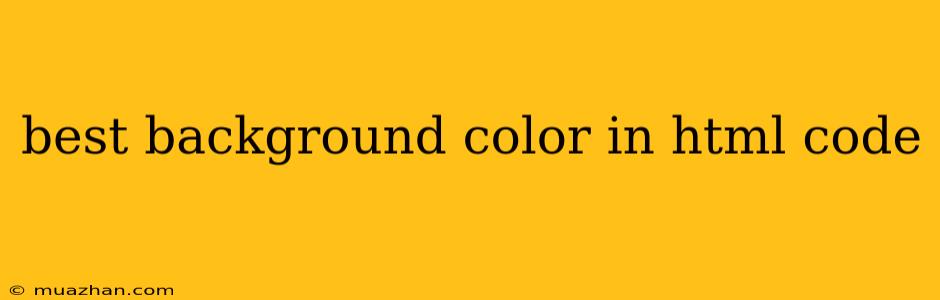Best Background Colors in HTML Code
Choosing the right background color for your website can be a crucial aspect of web design. A good background color can enhance readability, create a specific mood, and complement the overall aesthetics of your website. While there are no hard and fast rules, here are some best practices and recommendations for selecting the right background color:
1. Consider Your Website's Purpose and Target Audience
- Informational Websites: Neutral and calming colors like light gray, beige, or even white are suitable for websites focused on providing information.
- E-commerce Websites: Vibrant colors can draw attention to products, but avoid overly distracting hues. Consider using a background that complements your brand colors.
- Entertainment Websites: Bold and playful colors can be effective for websites focused on entertainment, but don't go overboard.
- Personal Websites: This allows more freedom to express your personality through color choices.
2. Prioritize Readability and Contrast
- Text and Background Contrast: Ensure sufficient contrast between your text and background color for easy readability. Tools like the WebAIM Contrast Checker can help you assess contrast ratios.
- White Space: Utilize white space to improve readability. This can be achieved by using a light background color with dark text or vice-versa.
3. Consider Color Psychology
- Warm Colors: Red, orange, and yellow evoke feelings of energy, excitement, and warmth.
- Cool Colors: Blue, green, and purple are often associated with calmness, serenity, and trust.
- Neutral Colors: Black, white, gray, and beige can create a sense of sophistication and simplicity.
4. Use Color Trends
- Minimalist Designs: Often utilize light and airy background colors, such as light grays, whites, and pale pastels.
- Modern Websites: Embrace bold colors and gradients, often featuring vibrant blues, greens, and purples.
5. Test Your Choices
- Different Devices: View your website on various devices to ensure the background color looks good across all screen sizes.
- Different Browsers: Test your website in different browsers to ensure consistent color representation.
Some Popular Background Color Choices:
- White: Classic, clean, and versatile, but can be too stark for some.
- Light Gray: Provides a neutral background while offering more visual interest than white.
- Off-White: A slightly warmer option than white, ideal for creating a soft and inviting atmosphere.
- Beige: Offers a touch of warmth and a vintage feel.
- Light Blue: Evokes a sense of calmness and trust.
- Pale Green: Represents growth and tranquility.
Remember, ultimately the best background color for your website will depend on your specific needs and preferences. Experiment with different options and test them before making a final decision.