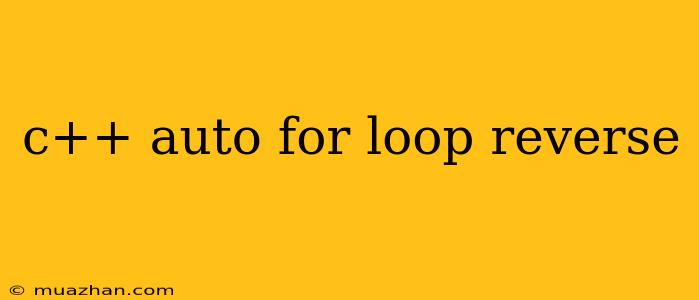C++ Auto For Loop Reverse
The auto keyword in C++ is a powerful tool for simplifying code by automatically deducing the data type of variables. When combined with the for loop, we can iterate through collections in a concise and efficient manner. But what if we need to iterate in reverse order? Let's dive into how to reverse the iteration using the auto keyword.
Understanding the for Loop and auto
Before we get into reversing the iteration, let's refresh our understanding of the for loop and the auto keyword in C++:
-
forLoop: Theforloop is a control flow statement used to repeat a block of code a specified number of times. Its basic syntax is:for (initialization; condition; increment) { // Code to be executed } -
autoKeyword: Theautokeyword automatically deduces the data type of a variable based on the value it's assigned. This helps to avoid explicitly writing long data types, making code more readable.
Reverse Iteration Using auto
Here's how you can iterate through a collection in reverse order using the auto keyword:
-
Using Reverse Iterators:
#include#include int main() { std::vector numbers = {1, 2, 3, 4, 5}; // Iterate in reverse order for (auto it = numbers.rbegin(); it != numbers.rend(); ++it) { std::cout << *it << " "; } std::cout << std::endl; return 0; } rbegin(): Returns a reverse iterator pointing to the last element of the container.rend(): Returns a reverse iterator pointing to the element before the first element (the imaginary element before the beginning).
-
Using
std::reverseandforLoop:#include#include #include int main() { std::vector numbers = {1, 2, 3, 4, 5}; // Reverse the vector std::reverse(numbers.begin(), numbers.end()); // Iterate in the reversed vector for (auto number : numbers) { std::cout << number << " "; } std::cout << std::endl; return 0; } std::reverse: Reverses the order of elements within a specified range.
Key Points
- The
autokeyword simplifies the code by automatically deducing the data type of the iterator. - Reverse iterators (
rbegin()andrend()) provide a convenient way to iterate through a container in reverse order. std::reversefunction allows you to reverse the order of elements in a container before iterating through it.
Conclusion
Using auto with reverse iterators or the std::reverse function provides a straightforward and efficient way to iterate through a collection in reverse order in C++. Remember to choose the method that best suits your specific needs and coding style.