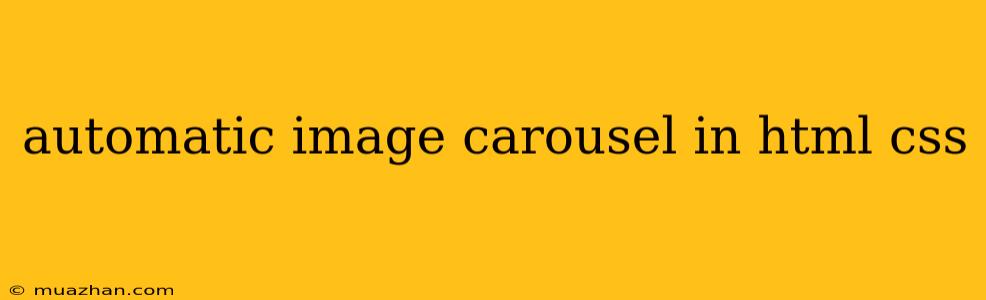Automatic Image Carousel in HTML & CSS
This article will guide you on creating an automatic image carousel using HTML and CSS. This method is a simple and lightweight approach for showcasing images in a visually appealing manner, suitable for websites that require a minimal footprint.
HTML Structure
The basic structure for our carousel consists of a container element, and multiple image elements within it. The image container will be styled to create the sliding effect.
Image Carousel




In this code:
- carousel-container is the main container that holds the entire carousel.
- carousel-track contains the images that will slide.
CSS Styling
The CSS will handle the appearance and behavior of our carousel:
.carousel-container {
width: 400px;
overflow: hidden;
position: relative;
}
.carousel-track {
display: flex;
transition: transform 0.5s ease-in-out;
}
.carousel-track img {
width: 100%;
height: 200px;
object-fit: cover;
}
This CSS does the following:
- Sets a fixed width for the container to control the image size.
- Hides any content that overflows the container using
overflow: hidden;. - Positions the container for potential future additions like navigation controls.
- Uses
display: flex;to arrange images in a row. - Applies a smooth transition effect for the sliding animation.
- Sets the width and height of images for consistent sizing.
Creating the Sliding Animation
To create the automatic image sliding, we will add more images and use a technique called cloning. We'll duplicate the first image at the end of the track. This allows for a seamless loop when the last image slides out.
.carousel-track {
display: flex;
transition: transform 0.5s ease-in-out;
/* Add this line */
width: calc(100% * 5);
}
.carousel-track img {
width: 20%; /* Adjust this value for image width */
height: 200px;
object-fit: cover;
}
Now, add this JavaScript code to the <script> tag in your HTML:
const carouselTrack = document.querySelector('.carousel-track');
let currentPosition = 0;
function slide() {
currentPosition -= 20;
carouselTrack.style.transform = `translateX(${currentPosition}%)`;
if (currentPosition <= -80) {
currentPosition = 0;
carouselTrack.style.transform = `translateX(${currentPosition}%)`;
}
}
setInterval(slide, 3000);
This JavaScript:
- Selects the carousel track element.
- Initializes a variable
currentPositionto track the position. - Defines a
slide()function that calculates the new position and applies thetranslateXtransformation. - Creates a loop using
setInterval()to call theslide()function every 3 seconds, effectively creating the automatic sliding animation.
Conclusion
With this approach, you've built a basic automatic image carousel using HTML and CSS. You can further customize this by adding navigation buttons, image captions, or more complex animations. This implementation provides a simple and efficient way to showcase images dynamically on your website.