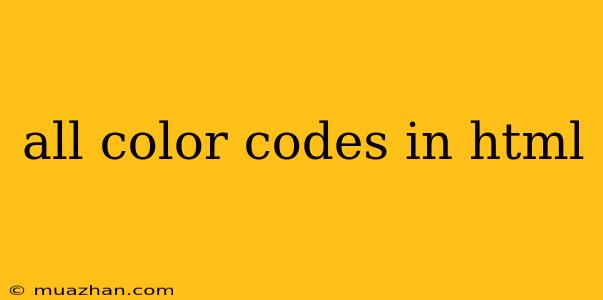All Color Codes in HTML
HTML supports a wide range of color codes for styling elements on web pages. These color codes allow you to specify precise shades and hues, enhancing the visual appeal of your website. Here are the most common ways to define colors in HTML:
1. Hexadecimal Color Codes
The most prevalent method is using hexadecimal color codes, often referred to as hex codes. These codes consist of six hexadecimal digits (0-9 and A-F), preceded by a hash symbol (#).
Each pair of digits represents a color channel:
- First two digits: Red
- Second two digits: Green
- Third two digits: Blue
Example:
This text is red.
This code uses #FF0000 to represent the color red.
Tips:
- You can shorten hex codes to three digits by using just one digit per color channel. For example,
#FF0000can be shortened to#F00. - Many online tools and color pickers allow you to generate hex codes for specific colors.
2. RGB Color Values
RGB color values use a combination of red, green, and blue values to define a color. Each value ranges from 0 to 255, representing the intensity of the respective color channel.
Example:
This text is red.
This code uses rgb(255, 0, 0) to represent the color red, where 255 represents maximum red, 0 represents no green, and 0 represents no blue.
3. Named Colors
HTML also allows you to use predefined color names for common colors.
Example:
This text is blue.
Here, blue directly specifies the color blue.
Commonly used named colors:
- Red:
red - Green:
green - Blue:
blue - Yellow:
yellow - Cyan:
cyan - Magenta:
magenta - Black:
black - White:
white - Gray:
gray
4. HSL Color Values
HSL (Hue, Saturation, Lightness) color values offer a more intuitive approach to defining colors. They use three parameters:
- Hue: Angle on the color wheel (0-360 degrees)
- Saturation: Color intensity (0%-100%)
- Lightness: Brightness of the color (0%-100%)
Example:
This text is red.
This code uses hsl(0, 100%, 50%) to represent the color red.
5. RGBA Color Values
RGBA (Red, Green, Blue, Alpha) color values are an extension of RGB that includes an alpha channel for transparency. The alpha value ranges from 0 (fully transparent) to 1 (fully opaque).
Example:
This text is semi-transparent red.
This code uses rgba(255, 0, 0, 0.5) to represent a semi-transparent red color with an alpha value of 0.5.
Choosing the Right Color Code:
- Hex codes are the most commonly used and are widely supported across browsers.
- RGB and HSL values offer flexibility and control over color mixing and customization.
- Named colors are convenient for common shades.
- RGBA allows you to add transparency effects.
Remember to choose the color code that best suits your needs and maintain consistency throughout your website for a cohesive visual experience.