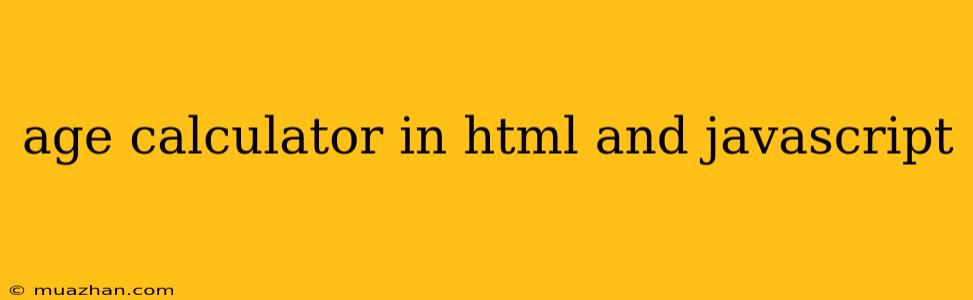Age Calculator in HTML and JavaScript
This article will guide you through creating a simple age calculator using HTML, CSS, and JavaScript. This project will demonstrate basic HTML form input, JavaScript date manipulation, and output display.
1. HTML Structure
First, we'll set up the basic HTML structure for our age calculator:
Age Calculator
Age Calculator
In this code:
- We create a simple form with a label for the birthdate input and a date input field (
<input type="date">). - We include a button to trigger the calculation.
- A
divwith the id "result" will be used to display the calculated age. - The script tag includes our JavaScript file (
script.js) which will handle the calculations.
2. CSS Styling (style.css)
You can add basic CSS to style your age calculator as you wish. Here's a simple example:
body {
font-family: sans-serif;
display: flex;
flex-direction: column;
align-items: center;
justify-content: center;
height: 100vh;
margin: 0;
}
#ageForm {
display: flex;
flex-direction: column;
gap: 10px;
}
#result {
margin-top: 20px;
font-size: 1.2em;
}
This CSS centers the content, styles the form elements, and adds some spacing.
3. JavaScript Logic (script.js)
Now, the core functionality is in our JavaScript code:
const form = document.getElementById('ageForm');
const birthdateInput = document.getElementById('birthdate');
const result = document.getElementById('result');
form.addEventListener('submit', (event) => {
event.preventDefault(); // Prevent form from submitting normally
const birthdate = new Date(birthdateInput.value);
const today = new Date();
// Calculate the difference in milliseconds
let ageInMillis = today - birthdate;
// Convert milliseconds to years
const ageInYears = Math.floor(ageInMillis / (1000 * 60 * 60 * 24 * 365.25));
// Display the result
result.textContent = `You are ${ageInYears} years old.`;
});
In this JavaScript:
- We select the form, birthdate input, and result elements.
- We attach an event listener to the form's "submit" event.
- When the form is submitted:
- We prevent the default form submission behavior using
event.preventDefault(). - We create
Dateobjects for the birthdate and today's date. - We calculate the difference in milliseconds between these dates.
- We convert the milliseconds to years using a rough approximation (365.25 days per year).
- We display the calculated age in the "result" div.
- We prevent the default form submission behavior using
Conclusion
This simple age calculator demonstrates the basic interactions between HTML, CSS, and JavaScript. You can expand upon this project by:
- Adding validation for the birthdate input.
- Calculating age in months and days as well.
- Incorporating more advanced styling.
- Adding interactive features like user input for future dates to calculate the age on a specific date.
With this foundation, you can create more sophisticated applications using JavaScript and the power of date manipulation.