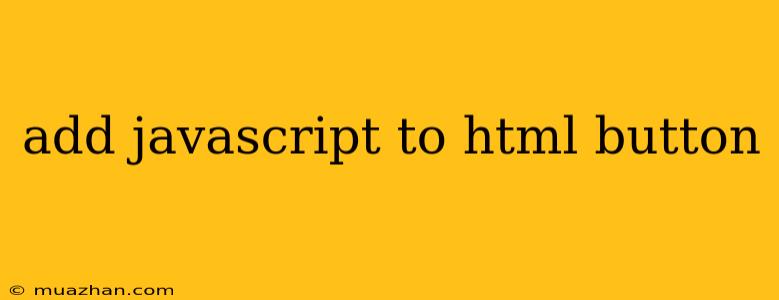How to Add JavaScript to an HTML Button
Adding JavaScript functionality to your HTML buttons allows you to create interactive and dynamic web experiences. This guide will walk you through the process of integrating JavaScript with your buttons.
1. The Basic HTML Button
First, let's create a simple HTML button element:
This creates a button with the text "Click Me!" and assigns it an ID of "myButton." The ID is crucial for targeting this specific button with JavaScript.
2. The JavaScript Function
Now, we need to write the JavaScript code that will be executed when the button is clicked. Let's create a simple function that displays an alert message:
function buttonClicked() {
alert("Button clicked!");
}
This function, named buttonClicked, will be called when the button is clicked and will display an alert message.
3. Linking the Button to the Function
To connect the button to the JavaScript function, we'll use the onclick attribute. Add this attribute to your button element:
The onclick attribute tells the browser to execute the buttonClicked function when the button is clicked.
4. Placing the JavaScript Code
You have two main options for placing your JavaScript code:
a) Inline JavaScript: You can directly place the JavaScript code within the HTML using the <script> tag:
b) External JavaScript File: You can create a separate .js file (e.g., script.js) and include it in your HTML:
script.js:
function buttonClicked() {
alert("Button clicked!");
}
HTML:
This approach is preferred for larger projects, as it promotes better organization and maintainability.
5. Example with Event Listener
Here's another approach using event listeners, which is considered best practice for modern JavaScript:
In this code:
- We use
document.getElementByIdto get a reference to the button element. - We attach an event listener to the button using
addEventListener, listening for the "click" event. - When the button is clicked, the anonymous function inside the event listener will be executed.
Conclusion
By following these steps, you can easily add JavaScript functionality to your HTML buttons. This allows you to create dynamic and interactive elements that enhance your web pages. Experiment with different JavaScript functions and event listeners to explore the wide range of possibilities!