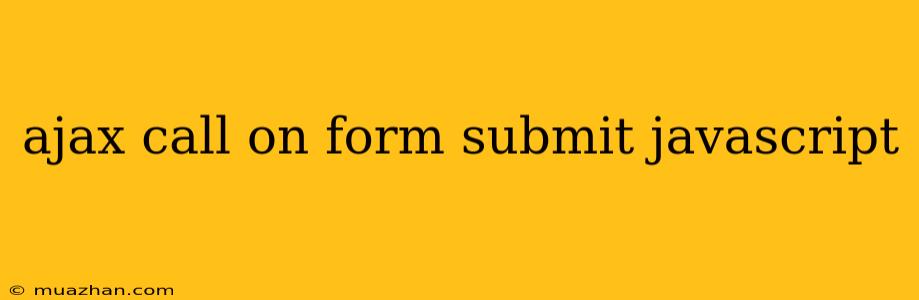AJAX Call on Form Submit in JavaScript
AJAX (Asynchronous JavaScript and XML) is a powerful technique for making web applications more interactive and responsive. It allows you to send and receive data from a server without reloading the entire page. This is especially useful for form submissions, as it provides a smoother user experience and allows you to handle data validation and feedback more effectively.
How to Implement AJAX on Form Submit
Here's a step-by-step guide on how to implement an AJAX call on form submission using JavaScript:
-
Set up the HTML form:
-
Add an event listener to the form's submit event:
const form = document.getElementById('myForm'); form.addEventListener('submit', (event) => { // Prevent the default form submission behavior event.preventDefault(); // Your AJAX code here... }); -
Create an AJAX request using
XMLHttpRequestorfetch:Using
XMLHttpRequestconst xhr = new XMLHttpRequest(); xhr.open('POST', 'your-server-endpoint', true); // 'true' for asynchronous request xhr.setRequestHeader('Content-Type', 'application/x-www-form-urlencoded'); xhr.onload = () => { if (xhr.status >= 200 && xhr.status < 300) { // Success! Process the server's response here. console.log(xhr.responseText); } else { // Handle error console.error('Error:', xhr.status, xhr.statusText); } }; xhr.onerror = () => { // Handle error console.error('An error occurred during the request.'); }; // Send the form data to the server const formData = new FormData(form); xhr.send(formData);Using
fetchfetch('your-server-endpoint', { method: 'POST', body: new FormData(form) }) .then(response => { if (!response.ok) { throw new Error(`HTTP error! status: ${response.status}`); } return response.text(); // or response.json() for JSON data }) .then(data => { // Process the response data here console.log(data); }) .catch(error => { // Handle errors console.error('Fetch error:', error); }); -
Handle the server's response:
- The
onloadevent (forXMLHttpRequest) or.thenblock (forfetch) is triggered when the server response is received. - You can access the response data using
xhr.responseTextordatarespectively. - Important: The server response format should be understood by your JavaScript code. You may need to parse JSON or other data formats accordingly.
- The
-
Provide feedback to the user:
- You can display messages, update UI elements, or perform other actions based on the server response.
Example: Submitting a Form with AJAX and Displaying Feedback
AJAX Form Submit
This code submits the form data using fetch, displays the server's response in the responseDiv element, and handles errors gracefully.
Remember to replace your-server-endpoint with the actual URL of your server-side endpoint that handles the form submission.
By using AJAX, you can create more dynamic and interactive web forms that provide a smoother and more engaging user experience.