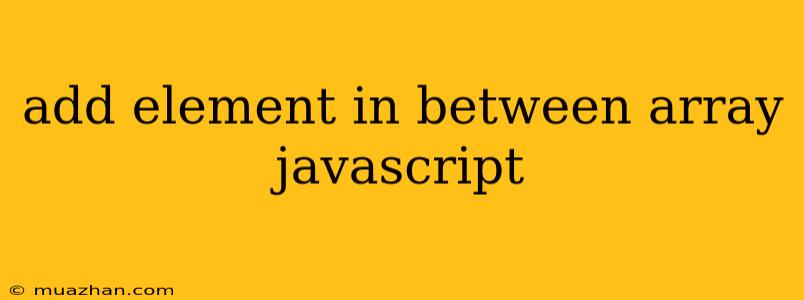Adding Elements in Between an Array in JavaScript
JavaScript offers several ways to add elements in between an existing array. This can be particularly useful when you need to insert data at a specific position within your array.
Here are some of the most common methods:
1. Using splice()
The splice() method is the most versatile approach for modifying arrays. It allows you to insert, delete, and replace elements at specific positions.
Syntax:
array.splice(index, deleteCount, element1, element2, ...);
Explanation:
index: The position where you want to insert the new element(s).deleteCount: The number of elements to be removed from the array (if any).element1, element2, ...: The new elements you want to insert.
Example:
const numbers = [1, 2, 4, 5];
// Insert 3 at index 2
numbers.splice(2, 0, 3); // This does not remove any existing element.
console.log(numbers); // Output: [1, 2, 3, 4, 5]
2. Using concat() and slice()
This method is useful when you want to insert elements at a specific position without modifying the original array.
Syntax:
const newArray = originalArray.slice(0, index).concat(newElements, originalArray.slice(index));
Explanation:
originalArray.slice(0, index): Creates a new array containing elements from the original array up to the insertion index.newElements: The elements you want to insert.originalArray.slice(index): Creates a new array containing elements from the original array starting from the insertion index.concat(): Merges all the arrays into a single new array.
Example:
const numbers = [1, 2, 4, 5];
// Insert 3 at index 2
const newNumbers = numbers.slice(0, 2).concat(3, numbers.slice(2));
console.log(newNumbers); // Output: [1, 2, 3, 4, 5]
console.log(numbers); // Output: [1, 2, 4, 5] (original array remains unchanged)
3. Using reduce() (for more complex insertions)
The reduce() method provides a powerful way to insert elements based on specific conditions or transformations.
Syntax:
const newArray = originalArray.reduce((acc, element, index) => {
if (condition) {
acc.push(newElement);
}
acc.push(element);
return acc;
}, []);
Explanation:
acc: Accumulator - the array being built.element: The current element being processed.index: The index of the current element.condition: A condition to determine whether to insert a new element.newElement: The element to be inserted.
Example:
const numbers = [1, 2, 4, 5];
const newNumbers = numbers.reduce((acc, element, index) => {
if (index === 2) { // Insert 3 before index 2
acc.push(3);
}
acc.push(element);
return acc;
}, []);
console.log(newNumbers); // Output: [1, 2, 3, 4, 5]
Choosing the Right Method
The best method depends on your specific use case and preferences.
splice()is generally the most straightforward and efficient option for simple insertions.concat()andslice()are useful for preserving the original array.reduce()provides flexibility for more complex insertion scenarios.
Remember to choose the method that best suits your needs and helps you maintain clean and readable code.