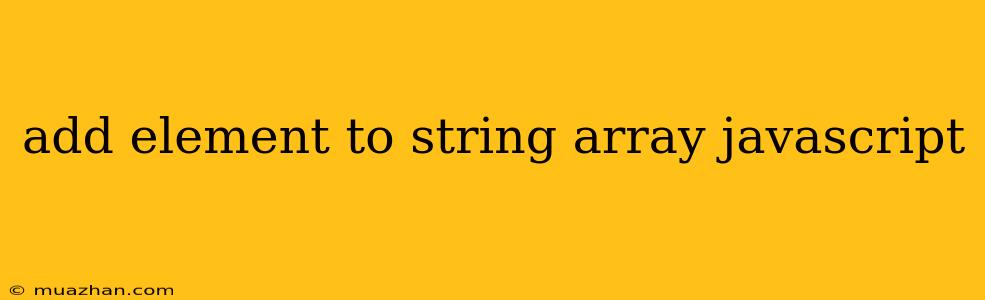How to Add Elements to a String Array in JavaScript
In JavaScript, you can add elements to a string array using various methods. Let's explore some common approaches:
1. Using the push() Method
The push() method is the most straightforward way to add an element to the end of an array.
let fruits = ["apple", "banana"];
fruits.push("orange");
console.log(fruits); // Output: ["apple", "banana", "orange"]
2. Using the concat() Method
The concat() method creates a new array by combining the existing array with the specified elements.
let colors = ["red", "green"];
let newColors = colors.concat("blue", "yellow");
console.log(newColors); // Output: ["red", "green", "blue", "yellow"]
3. Using the Spread Operator
The spread operator (...) allows you to insert elements into an existing array.
let vegetables = ["carrot", "broccoli"];
let updatedVegetables = [...vegetables, "potato"];
console.log(updatedVegetables); // Output: ["carrot", "broccoli", "potato"]
4. Using Array Destructuring
Array destructuring can be used to add elements at specific positions within an array.
let animals = ["dog", "cat"];
let [firstAnimal, ...restAnimals] = animals;
let newAnimals = [firstAnimal, "bird", ...restAnimals];
console.log(newAnimals); // Output: ["dog", "bird", "cat"]
5. Modifying the Array Directly
You can directly access and modify array elements using their index.
let numbers = [1, 2, 3];
numbers[3] = 4;
console.log(numbers); // Output: [1, 2, 3, 4]
Remember to use these methods judiciously, considering the context of your array manipulation. Choose the method that best suits your needs and provides the desired result.